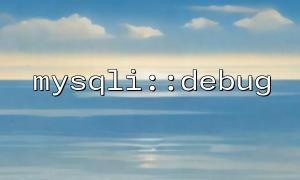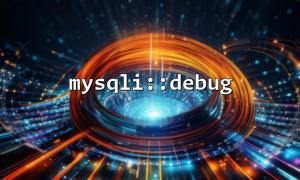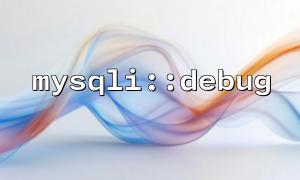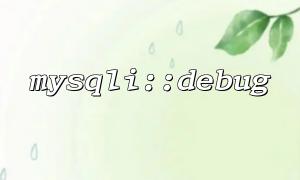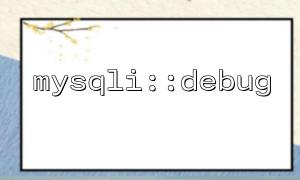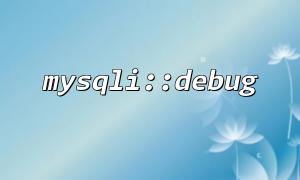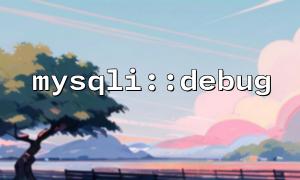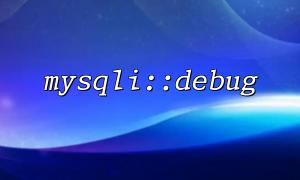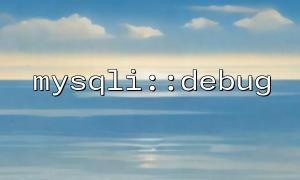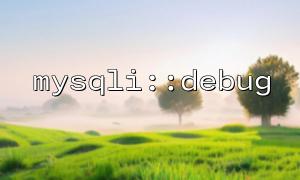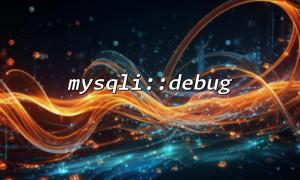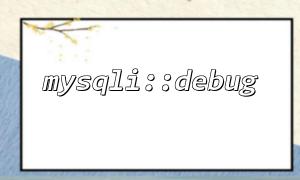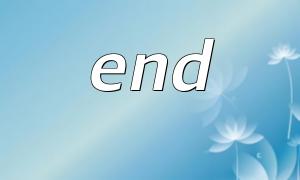In PHP development, using MySQL databases is very common. The mysqli extension provides a rich API for interacting with databases. To better debug the database connection process, the mysqli::debug method is extremely useful, especially when connection issues arise. This article explores how to combine mysqli::debug with mysqli_connect to help developers debug database connections more effectively.
mysqli::debug is a function used to output debugging information. It can provide debugging details about the MySQL driver and the connection process, helping developers understand the root cause of database connection failures or other issues. By calling this function, developers can see detailed logs of the database connection and SQL queries.
mysqli_connect is used to create a connection to the MySQL database. During the connection process, developers may encounter common issues, such as connection failures, authentication errors, or configuration problems. To troubleshoot these issues, mysqli::debug can provide additional debugging information.
Here is an example of how to combine mysqli::debug and mysqli_connect to debug the database connection:
<?php
// Enable debugging output
mysqli::debug("d:t");
<p>$host = "localhost"; // Database host<br>
$username = "root"; // Database username<br>
$password = "password"; // Database password<br>
$dbname = "test_db"; // Database name</p>
<p>// Try to establish a database connection<br>
$connection = mysqli_connect($host, $username, $password, $dbname);</p>
<p>// Check if connection is successful<br>
if (!$connection) {<br>
die("Connection failed: " . mysqli_connect_error());<br>
} else {<br>
echo "Connection successful!";<br>
}</p>
<p>// Close the connection<br>
mysqli_close($connection);<br>
?><br>
mysqli::debug("d:t");: This line enables the debug mode. "d:t" indicates detailed debugging output, where d stands for the debug level, and t stands for trace stack information. With this setting, all MySQL driver debugging information will be displayed on the screen, helping developers understand the details of the database connection process.
mysqli_connect($host, $username, $password, $dbname): This line attempts to connect to the database server. If the connection fails, the mysqli_connect_error() function will return the error message.
After a successful connection, the script will output the message "Connection successful!". If an error occurs, the debugging information will help identify the specific issue.
By using mysqli::debug, you can see debugging information similar to the following:
(d) [server:localhost] [user:root] [database:test_db]
(t) stacktrace: ... (detailed stack trace)
This information helps developers quickly locate the cause of connection failures. If there are issues such as authentication errors, unreachable hosts, or database selection failures, the debugging information will provide detailed prompts accordingly.
Although mysqli::debug is a powerful tool, its output is often quite detailed and may expose sensitive database information. Therefore, it is recommended to disable debugging mode in production environments to avoid excessive log output.
You can disable debugging in production environments using the following code:
// Disable debugging output
mysqli::debug(null);
By combining mysqli::debug and mysqli_connect, developers can obtain detailed debugging information about database connections, helping them quickly identify the root causes of connection issues. Debugging information can assist developers in debugging database connections more effectively during development, while in production environments, care should be taken to avoid excessive debugging output.
We hope this article has been helpful! If you have any questions or need further assistance, feel free to reach out.
Related Tags:
mysqli