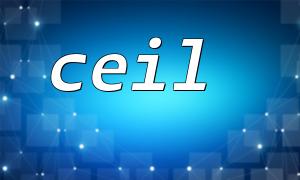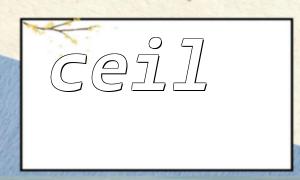In PHP development, working with numbers and floating-point values is a common task, and the ceil() and round() functions are frequently used to round numbers. At first glance, they both seem to be methods for "rounding up," but their behavior and usage have fundamental differences. Misusing ceil() in place of round(), or the other way around, can easily lead to logic errors in your program. This article will delve into why using ceil() instead of round() can cause unexpected issues.
ceil(float $value): float
Rounds the given floating-point number up to the smallest integer greater than or equal to the value.
round(float $value, int $precision = 0, int $mode = PHP_ROUND_HALF_UP): float
Rounds the given floating-point number according to standard rounding rules, with the default precision of 0, meaning it rounds to the nearest integer.
<?php
// Test values
$number1 = 3.2;
$number2 = 3.7;
$number3 = 3.5;
<p>// Using ceil()<br>
echo ceil($number1); // 4<br>
echo ceil($number2); // 4<br>
echo ceil($number3); // 4</p>
<p>// Using round()<br>
echo round($number1); // 3<br>
echo round($number2); // 4<br>
echo round($number3); // 4<br>
?><br>
As shown in the code above:
ceil() always rounds up, even for 3.1, which becomes 4;
round() rounds based on standard rules, so 3.2 becomes 3, 3.7 becomes 4, and 3.5 becomes 4.
Suppose your program logic is based on a score threshold to determine actions, such as:
If the score is less than 5, perform action A;
If the score is equal to or greater than 5, perform action B.
If you use ceil() for rounding, all floating-point numbers between 4 and 5 will be rounded up to 5, causing scores that should trigger action A to be misjudged as triggering action B.
Example code:
<?php
$score = 4.3;
<p>if (ceil($score) >= 5) {<br>
echo "Perform action B";<br>
} else {<br>
echo "Perform action A";<br>
}<br>
?><br>
Output:
Perform action B
Even though 4.3 is actually less than 5, ceil(4.3) returns 5, triggering the wrong logic.
If we use round() instead:
<?php
$score = 4.3;
<p>if (round($score) >= 5) {<br>
echo "Perform action B";<br>
} else {<br>
echo "Perform action A";<br>
}<br>
?><br>
Output:
Perform action A
This is the expected result.
ceil() is suitable for situations where you need to ensure the result is not less than the original number, such as:
Calculating pagination, ensuring enough pages to cover all the data;
Calculating capacity or resources, ensuring there is enough.
For example:
<?php
$totalItems = 23;
$itemsPerPage = 5;
<p>$totalPages = ceil($totalItems / $itemsPerPage);<br>
echo $totalPages; // 5<br>
?><br>
Here, using ceil() makes sense, as we can't have fewer than the required number of pages.
ceil() always rounds up, so the result is greater than or equal to the original value.
round() uses standard rounding rules, and the result is the closest integer to the original value.
If your program logic depends on “closeness” or “standard rounding,” using ceil() will cause errors in judgment.
Only use ceil() when you absolutely need to guarantee a result that is not smaller than the original number.
By following these explanations, you should be able to distinguish the usage of these two functions more clearly, avoiding logic errors in your program caused by incorrect choices.
<?php
// Using round() to avoid logic errors
$price = 19.5;
$finalPrice = round($price);
echo "Final price: " . $finalPrice; // 20
?>
<?php
// Using ceil() to calculate total pages
$totalRecords = 52;
$perPage = 10;
$totalPages = ceil($totalRecords / $perPage);
echo "Total pages: " . $totalPages; // 6
?>