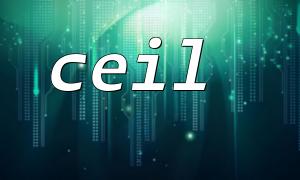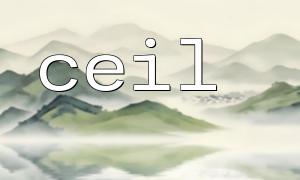When developing web applications, it is common to encounter user input in the form of decimals, such as product quantities in a shopping cart, hours in a billing system, or custom ratio settings by users. In some business scenarios, we need to standardize these decimals to integers for further processing. PHP provides a very useful built-in function ceil(), which can help us easily achieve this functionality.
ceil() is a mathematical function in PHP used to round up. Its purpose is to round a floating-point number to the smallest integer that is greater than or equal to the number. For example:
echo ceil(4.2); // Outputs 5
echo ceil(7.001); // Outputs 8
echo ceil(-3.1); // Outputs -3
Unlike floor() (round down) or round() (round to the nearest integer), ceil() will always round the decimal "up".
Let's assume we charge by weight, 10 yuan per kilogram, but the weight entered by the user could be any decimal. We want to charge 1 kilogram even if the user enters 0.1 kilogram:
$weight = $_POST['weight']; // User-submitted weight, e.g. 2.3
$roundedWeight = ceil($weight);
$pricePerKg = 10;
$total = $roundedWeight * $pricePerKg;
echo "Total amount due: {$total} yuan";
If the user enters 2.3 kilograms, the actual charge will be for 3 kilograms, totaling 30 yuan.
A company offers meeting rooms for hourly rental, and any fraction of an hour is billed as a full hour:
$hoursUsed = $_GET['time']; // User's usage time, e.g. 1.25 hours
$billableHours = ceil($hoursUsed);
$rate = 50; // 50 yuan per hour
echo "Total fee: " . ($billableHours * $rate) . " yuan";
Even if the user used 1.25 hours, they will be billed for 2 hours.
Suppose we have a dataset that needs to be paginated, displaying 10 records per page, and the total number of records is either user-input or calculated from the database. In this case, we also need to round up to ensure that the last page shows all remaining data:
$totalItems = 57;
$itemsPerPage = 10;
$totalPages = ceil($totalItems / $itemsPerPage);
echo "Total pages: {$totalPages}"; // Outputs 6
This ensures that the last page does not miss any data.
If you want to use it with frontend user input, you can handle it with a simple HTML form and PHP:
<form action="https://m66.net/ceil_example.php" method="post">
<label>Enter a decimal number:</label>
<input type="text" name="number">
<input type="submit" value="Round Up">
</form>
The corresponding PHP code is as follows:
<?php
if ($_SERVER['REQUEST_METHOD'] === 'POST') {
$input = $_POST['number'];
if (is_numeric($input)) {
$result = ceil($input);
echo "The decimal number you entered is: {$input}, and the rounded integer is: {$result}";
} else {
echo "Please enter a valid number";
}
}
?>
Users submit data through https://m66.net/ceil_example.php, and the system returns the rounded result.
ceil() is an extremely useful function in PHP when working with floating-point numbers, especially for situations where rounding up is necessary. Whether for billing, pagination, or user input handling, using this function can help simplify logic and maintain consistency in business data. Mastering it will make your program more robust and efficient.