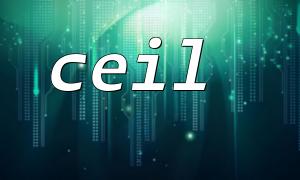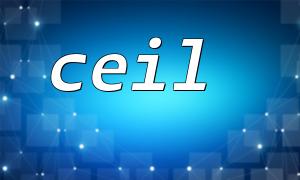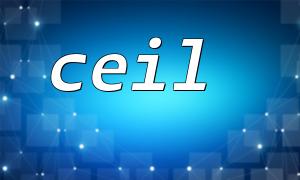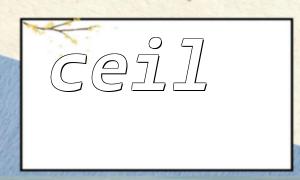In PHP development, the ceil() function is commonly used to round floating-point numbers up. However, many developers encounter unexpected precision anomalies when using ceil(). This article will analyze the reasons behind the precision issues caused by ceil() and introduce several effective ways to avoid these problems.
ceil() is a built-in PHP math function used to round a floating-point number up to the nearest integer. For example:
<?php
echo ceil(4.1); // Outputs 5
echo ceil(9.999); // Outputs 10
?>
The purpose of ceil() is straightforward, but its input is a floating-point number, which inherently has precision representation issues.
Floating-point numbers are stored in computers in binary form, and many decimal fractions cannot be precisely represented with a finite number of binary digits. For example, 0.1 is an infinitely repeating binary fraction in floating-point representation, causing the stored value to deviate slightly.
When you call the ceil() function, if the actual stored value of the floating-point number is slightly smaller or larger than expected, ceil() may return a result that differs from what you anticipate.
For example:
<?php
$num = 1.9999999999999999;
echo ceil($num); // Expected 2, actual 2
<p>$num = 1.0000000000000001;<br>
echo ceil($num); // Expected 2, but actually 1 because the floating-point storage approximates it to less than 1.0000000000000001<br>
?><br>
Here, the difference after the decimal point seems minor, but it’s caused by floating-point storage error. ceil() rounds up based on the actual approximated value, which can lead to unexpected results.
<?php
$price = 19.999999999999998;
echo ceil($price); // Output is 20, as expected
<p>$price2 = 19.999999999999996;<br>
echo ceil($price2); // Output is 20, as expected</p>
<p>$price3 = 19.999999999999994;<br>
echo ceil($price3); // Might also output 20; tiny floating-point errors make the result unstable<br>
?><br>
In large-scale calculations or financial systems, such errors can lead to business logic mistakes.
PHP provides the bcmath extension for high-precision mathematical operations, which avoids floating-point errors.
<?php
$num = "19.999999999999998";
$result = bcadd($num, '0', 0); // Keep 0 decimal places, effectively rounding down
<p>if (bccomp($num, $result, 14) > 0) {<br>
$result = bcadd($result, '1', 0); // If $num is greater than result, add 1 to simulate ceil()<br>
}<br>
echo $result; // Outputs 20<br>
?><br>
Apply rounding to a certain number of decimal places to reduce the impact of floating-point errors:
<?php
$num = 19.999999999999998;
$num = round($num, 10); // Keep 10 decimal places
echo ceil($num);
?>
Convert the number to a string and apply custom logic to avoid floating-point calculation errors.
Financial and measurement systems are recommended to store all amounts as integers in the smallest units (e.g., cents), avoiding floating-point numbers. Convert back to the required unit only after processing.
The ceil() function itself does not fail, but floating-point precision issues may cause the rounding result to differ from expectations.
The root cause is the approximate storage of floating-point numbers in computers.
Using the bcmath extension or rounding before calling ceil() can reduce precision anomalies.
For critical scenarios, avoid floating-point numbers and use integers or strings for high-precision calculations.