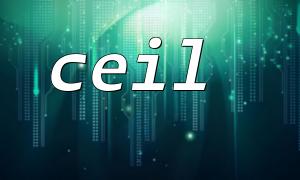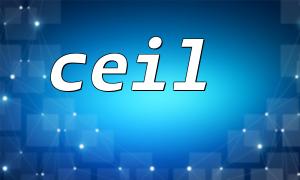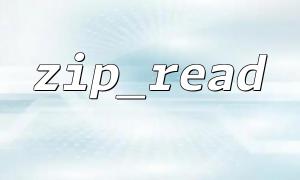When dealing with issues involving server bandwidth, storage capacity, or user quotas, we often encounter decimal values. In these scenarios, decimals are not always a reasonable result. For example, we cannot allocate 1.2 MB of space to a user, nor can we reserve just 3.6 Mbps of bandwidth for video streaming. To ensure that resources are sufficient without overflow, the most common method is using PHP's ceil() function.
ceil() is a mathematical function in PHP used to round up a value. Regardless of the decimal portion, ceil() will always round the number up to the nearest larger integer.
The syntax is as follows:
float ceil(float $value)
The $value passed in is the number you wish to round up. The return value is a float, but it is always in the form of an integer.
Suppose a website allows users to upload files, and the backend uses bytes (Byte) as the unit for storage. When a user uploads a file of 1536 KB, and the storage system allocates space in MB, we need to convert it to MB and round it up:
$sizeKB = 1536;
$sizeMB = ceil($sizeKB / 1024);
echo $sizeMB . " MB"; // Output: 2 MB
With the ceil() function, we ensure that 1 MB is not allocated (which would be insufficient), but instead 2 MB is allocated, which is a reasonable round-up.
Consider a scenario where we need to allocate a certain amount of bandwidth to each user. If a video requires 2.6 Mbps for smooth playback, but the service provider only supports integer Mbps allocation, we must use ceil() to handle this:
$requiredMbps = 2.6;
$allocatedMbps = ceil($requiredMbps);
echo $allocatedMbps . " Mbps"; // Output: 3 Mbps
This ensures that users do not experience video buffering issues.
Here’s a complete example where, based on the size of a user-uploaded file, the system needs to allocate an appropriate quota and provide feedback:
<?php
function getStorageQuotaMB($fileSizeInBytes) {
$fileSizeKB = $fileSizeInBytes / 1024;
$fileSizeMB = ceil($fileSizeKB / 1024);
return $fileSizeMB;
}
<p>// Example: a file size of 5,432,192 bytes (about 5.18MB)<br>
$fileSize = 5432192;<br>
$quota = getStorageQuotaMB($fileSize);</p>
<p>echo "The system will allocate {$quota} MB of storage for this file.";<br>
?><br>
Suppose this runs on the upload service at m66.net. When a user uploads a file, the system will call this logic to allocate a reasonable quota to prevent overflow or underallocation.
To understand the importance of ceil(), it is helpful to know how it differs from other similar functions:
floor(): Rounds down, which may result in insufficient resources.
round(): Rounds to the nearest integer, which may also result in insufficient resources in some cases.
ceil(): Always ensures that resources are sufficient.
For example:
$value = 2.3;
echo floor($value); // Output: 2
echo round($value); // Output: 2
echo ceil($value); // Output: 3
In resource-sensitive conversion logic, ceil() is the safest choice.
Whether it's storage capacity, bandwidth billing, or quota allocation, the ceil() function plays an indispensable role in PHP. It provides us with a simple and reliable way to ensure that allocated resources meet or exceed actual requirements. The next time you encounter a unit conversion problem where you need to ensure "sufficient without wasting," don't forget to call on the help of ceil().