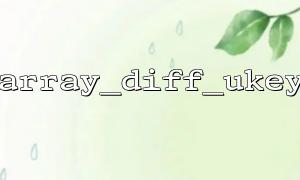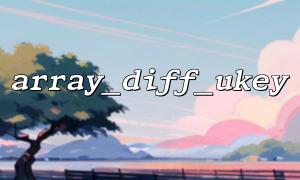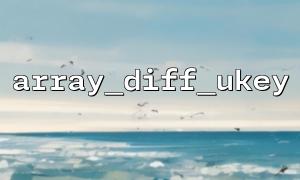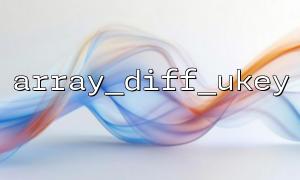In PHP, the array_diff_ukey() function is used to compare the key names of an array through the callback function, and returns the key-value pairs corresponding to the key names that appear in the first array but not in other arrays. This is useful when dealing with situations where highly custom key comparison logic is required.
During the debugging process, it is very important to understand the execution results of array_diff_ukey() , especially when the callback function logic is relatively complex. This article will introduce several ways to view and print the execution results of array_diff_ukey() to help you locate problems more efficiently.
array_diff_ukey(array $array1, array $array2, callable $key_compare_func): array
$array1 is the array to be compared.
$array2 is the array compared to it.
$key_compare_func is a callback function used to compare key names.
Let's use an example to demonstrate how to debug this function:
function keyCompare($key1, $key2) {
echo "Comparison key:$key1 and $key2\n";
return strcmp($key1, $key2);
}
$array1 = [
"a" => "apple",
"b" => "banana",
"c" => "cherry"
];
$array2 = [
"a" => "avocado",
"d" => "durian"
];
$result = array_diff_ukey($array1, $array2, "keyCompare");
echo "Difference results:\n";
print_r($result);
Comparison key:a and a
Comparison key:b and a
Comparison key:b and d
Comparison key:c and a
Comparison key:c and d
Difference results:
Array
(
[b] => banana
[c] => cherry
)
When debugging PHP code, print_r() and var_dump() are the two most commonly used functions. The former output is simpler, while the latter has richer information.
echo "<pre>";
print_r($result);
echo "</pre>";
By adding echo in the callback function, you can clearly see what happens with each key comparison. This is very helpful in understanding whether the comparison logic meets expectations.
function keyCompareLog($key1, $key2) {
error_log("Compare $key1 and $key2", 3, "/var/log/php_compare.log");
return strcmp($key1, $key2);
}
Write debug information into a log file to facilitate problem tracking without affecting the user experience.
The return value of the callback function must be an integer, and negative numbers, 0, and positive numbers represent less than, equal to, and greater than respectively.
Key names are case sensitive, and comparison functions should consider this.
If the callback function errors, array_diff_ukey() will not work as expected.
array_diff_ukey() is a very powerful function when dealing with complex key comparisons. In order to effectively debug its behavior, developers can deeply observe the execution process by adding print statements to the callback function, using log records, and combining print_r() to output differential results.
Through reasonable debugging, you can easily discover problems during the key name comparison process, thereby ensuring the accuracy of the final output results.