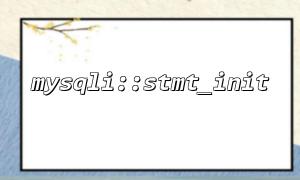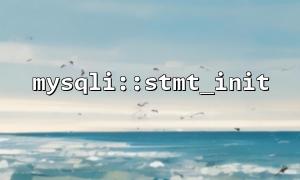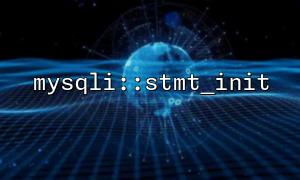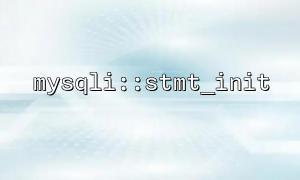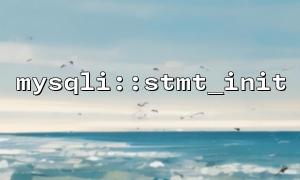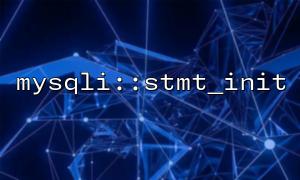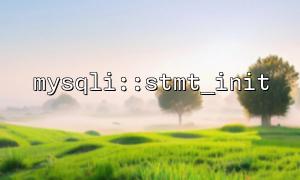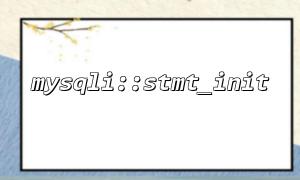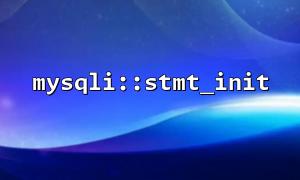When interacting with MySQL databases using PHP, the mysqli::stmt_init function is an important function that is used to initialize a preprocessing statement. If this function returns NULL , it may cause unanticipated errors in the program, affecting the normal progress of database operations. So, how to deal with the case where the mysqli::stmt_init function returns NULL ? This article will help you understand how to avoid or resolve this problem through examples and instructions.
mysqli::stmt_init is a method in the PHP mysqli extension to initialize a preprocessing statement object. This method is usually used in conjunction with prepare to execute SQL statements. With preprocessing statements, we can improve query efficiency and prevent SQL injection.
When calling mysqli::stmt_init , the function returns NULL usually for one of the following reasons:
Database connection failed <br> If the database connection is not successfully established when stmt_init is called, the mysqli extension will return NULL . This usually means an error occurred while connecting to the MySQL database.
Insufficient memory <br> If the system is insufficient resources, mysqli::stmt_init may not be able to create a preprocessing statement object.
Parameters issue <br> If the parameters passed in when stmt_init are called or the database configuration is incorrect, it may result in the return of NULL .
MySQL server problem <br> If there is a problem with the MySQL server itself (for example, too low version or improper configuration), this method may also cause the method to return NULL .
To avoid mysqli::stmt_init returning NULL , we can take the following methods to deal with it:
Before using stmt_init , you need to first ensure that the connection to the MySQL database is successful. If the database connection fails, stmt_init will not work properly. You can check it through the following code:
$mysqli = new mysqli('localhost', 'username', 'password', 'database');
// Check if the connection is successful
if ($mysqli->connect_error) {
die("Database connection failed: " . $mysqli->connect_error);
}
After calling stmt_init , we should check whether its return value is NULL , if so, we can debug by catching the error and outputting relevant information:
$stmt = $mysqli->stmt_init();
// examine stmt_init Successful
if ($stmt === NULL) {
die('Unable to initialize preprocessing statements: ' . $mysqli->error);
}
Make sure your MySQL server version complies with the requirements of the PHP mysqli extension. You can check the MySQL version by:
SELECT VERSION();
If the version is too low, consider upgrading the MySQL server.
For better debugging, it is recommended to use PHP's error reporting function to view detailed error information during development:
// Turn on error report
error_reporting(E_ALL);
ini_set('display_errors', 1);
This way you can see detailed error information when something goes wrong, helping you analyze the root cause of the problem.
If stmt_init returns NULL due to insufficient memory, you can optimize the code to reduce unnecessary memory consumption, or increase the server's memory configuration.
Mysqli::stmt_init returns NULL as a common problem, which can usually be solved by checking database connections, confirming MySQL configuration and version, catching errors, and ensuring sufficient system resources. During the development process, such problems can be effectively avoided through good error handling and debugging methods.