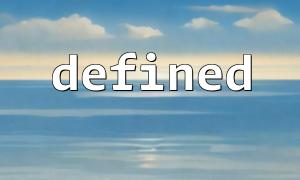In PHP project development, defining and checking paths is a common and crucial task. Proper use of PHP's built-in constants and functions can significantly enhance code maintainability and robustness. This article focuses on the defined() function and the __DIR__ constant, exploring how to combine them to optimize path definition and checking.
defined(): Used to check whether a constant has already been defined, preventing errors caused by duplicate definitions.
__DIR__: A PHP magic constant that returns the absolute path of the directory where the current script resides.
In real projects, developers often need to define some path constants for including files, resources, or configurations. Improper path definitions can lead to path errors, constant redefinition, or difficulties in maintenance.
Prevent Duplicate Definitions
By using defined() to check if a constant is already defined, you can avoid duplicate constant definitions and prevent program errors.
Accurate and Dynamic Paths
The __DIR__ constant dynamically retrieves the absolute path of the current file directory, eliminating the need to hardcode paths and enhancing code portability.
Unified Path Management
Managing paths via constants provides centralized control, making maintenance and modifications easier.
The following example demonstrates how to use defined() and __DIR__ to define a project root directory path constant and shows usage combined with a URL domain:
<?php
// Define the project root directory constant ROOT_PATH if not already defined
if (!defined('ROOT_PATH')) {
define('ROOT_PATH', __DIR__);
}
<p>// Define the resource URL constant BASE_URL if not already defined<br>
if (!defined('BASE_URL')) {<br>
define('BASE_URL', '<a rel="noopener" target="_new" class="" href="https://m66.net/assets/">https://m66.net/assets/</a>');<br>
}</p>
<p>// Usage example: include a file<br>
require_once ROOT_PATH . '/includes/config.php';</p>
<p>// Usage example: output a full resource URL<br>
echo '<img src="' . BASE_URL . 'images/logo.png" alt="Logo">';<br>
Centralized Definition
It is recommended to centralize the definition of path constants in the project's entry file or a dedicated configuration file for easier management.
Flexible Adjustment
Using __DIR__ allows paths to automatically adjust with the project’s file structure changes, reducing the risk of hardcoded paths.
Environment Differentiation
By detecting the environment (development, testing, production), dynamically set URL domain constants to enhance project flexibility.