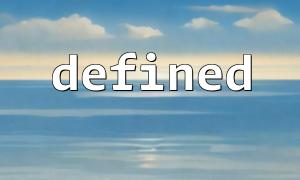<?php
// This part of the code is unrelated to the article content and is only used to demonstrate separation<s]]]
<article><pre class="overflow-visible!"><code class="codes"><span class="hljs-meta"><?php
// The article body begins
<p>/**</p>
<ul>
<li>
<p>How to Use PHP's defined() Function to Avoid Global Constant Conflicts?</p>
</li>
<li></li>
<li>
<p>Defining constants is a common practice in PHP development, especially when dealing with configuration files or global settings.</p>
</li>
<li>
<p>However, when a project grows in scale or third-party libraries are introduced, constant name conflicts can arise, causing unexpected behavior or logical errors.</p>
</li>
<li>
<p>This article will introduce how to use PHP's defined() function to check if a constant has already been defined to prevent global constant conflicts.</p>
</li>
<li></li>
<li>
<ol>
<li>
<p>What is the defined() Function?</p>
</li>
</ol>
</li>
<li>
<p>defined() is a built-in PHP function used to check whether a specific constant is already defined.</p>
</li>
<li>
<p>Function prototype:</p>
</li>
<li>
<p>bool defined ( string $name )</p>
</li>
<li>
<p>It returns true if the constant $name has been defined, and false otherwise.</p>
</li>
<li></li>
<li>
<ol start="2">
<li>
<p>Why Avoid Global Constant Conflicts?</p>
</li>
</ol>
</li>
<li>
<p>Constants in PHP are globally accessible, and if a constant name is defined multiple times, it can cause warnings or overrides, affecting the stability of the program.</p>
</li>
<li>
<p>For example, if multiple files define a constant named VERSION, a conflict will occur when they are loaded.</p>
</li>
<li></li>
<li>
<ol start="3">
<li>
<p>Basic Method to Avoid Conflicts Using defined()</p>
</li>
</ol>
</li>
<li>
<p>Before defining a constant, use defined() to check if it already exists. Define it only if it hasn't been defined yet.</p>
</li>
<li></li>
<li>
<p>Sample Code:<br>
*/</p>
</li>
</ul>
<p>if (!defined('MY_CONSTANT')) {<br>
define('MY_CONSTANT', 'This is a constant value');<br>
}</p>
<p>/**</p>
<ul>
<li>
<p>This way, even if the code defining MY_CONSTANT is included or referenced multiple times, the constant will not be defined again.</p>
</li>
<li></li>
<li>
<ol start="4">
<li>
<p>Further Avoid Conflicts by Using Namespaces or Prefixes</p>
</li>
</ol>
</li>
<li>
<p>Since PHP constants do not support namespaces, it is recommended to add a project or module prefix to the constant name to increase uniqueness.</p>
</li>
<li></li>
<li>
<p>For example:<br>
*/</p>
</li>
</ul>
<p>if (!defined('APP_CONFIG_VERSION')) {<br>
define('APP_CONFIG_VERSION', '1.0.0');<br>
}</p>
<p>/**</p>
<ul>
<li>
<p>5. Standardize the Use of defined() in Configuration Files</p>
</li>
<li>
<p>In configuration or common files, consistently use defined() to check for existing constants to avoid errors due to repeated inclusion.</p>
</li>
<li></li>
<li>
<ol start="6">
<li>
<p>Additional Suggestions</p>
</li>
</ol>
</li>
<li>
<ul>
<li>
<p>Avoid using overly simple or generic constant names like STATUS, VERSION, etc.</p>
</li>
</ul>
</li>
<li>
<ul>
<li>
<p>Prefix constant names with project or module abbreviations, such as MYAPP_, MOD_, etc.</p>
</li>
</ul>
</li>
<li>
<ul>
<li>
<p>Use class constants or configuration classes instead of numerous global constants to improve code structure and maintainability.</p>
</li>
</ul>
</li>
<li></li>
<li>
<p>Conclusion:</p>
</li>
<li>
<p>Using the defined() function to check if a constant is defined is an effective way to prevent global constant conflicts in PHP.</p>
</li>
<li>
<p>By combining reasonable naming conventions, the risk of conflicts can be significantly reduced, enhancing the robustness and maintainability of the code.<br>
*/</p>
</li>
</ul>
<p data-is-last-node="" data-is-only-node="">?><br>