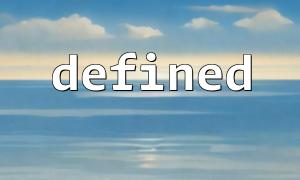When developing multi-module PHP systems, it’s common to encounter the issue of constants being defined multiple times. In a project with many modules, the same constant name might be used in multiple places, or identical constants might be defined in different included files. This leads to a constant redefinition error with the const keyword, causing PHP to throw a fatal error. To avoid this, we can use PHP’s built-in defined() function to ensure constants are not redefined.
In PHP, once a constant is defined, it cannot be redefined. If the same constant is defined in multiple files or modules, PHP will throw a fatal error, typically looking like this:
Fatal error: Constant 'CONSTANT_NAME' already defined
If not handled properly, this can cause the system to crash or malfunction.
defined() is a built-in PHP function that checks if a constant has already been defined. By using it, we can verify a constant's existence before defining it, thus avoiding redefinition errors.
Syntax:
defined('CONSTANT_NAME')
If the constant CONSTANT_NAME is already defined, defined() returns true; otherwise, it returns false.
Suppose we’re building a multi-module PHP system and have a constant SITE_URL used across various modules. Without checking if the constant is already defined, we risk redefinition errors. Here’s how we can avoid that:
// Define constant in config.php
if (!defined('SITE_URL')) {
define('SITE_URL', 'http://m66.net');
}
In this example, we use defined('SITE_URL') to check whether SITE_URL is already defined. If it isn’t, we define it using define(). This approach prevents the same constant from being defined more than once across different modules.
If your PHP project has a complex structure, many files might need to use the same constant. By adding a check like the one above in each file, you ensure the constant is defined only once. For example, consider two modules: ModuleA.php and ModuleB.php, both needing the SITE_URL constant.
ModuleA.php:
<?php
// Use constant in ModuleA
if (!defined('SITE_URL')) {
define('SITE_URL', 'http://m66.net');
}
// Use the constant
echo SITE_URL;
ModuleB.php:
<?php
// Use constant in ModuleB
if (!defined('SITE_URL')) {
define('SITE_URL', 'http://m66.net');
}
// Use the constant
echo SITE_URL;
By including the if (!defined('SITE_URL')) check in each module file, we avoid redefining the constant.
In large PHP systems, we often use include or require to load different modules. If a file is loaded more than once, constants defined within it may cause redefinition errors. To prevent this, each file should check whether a constant is already defined before defining it.
For example, consider a shared configuration file config.php containing global settings and constant definitions:
// config.php
if (!defined('SITE_URL')) {
define('SITE_URL', 'http://m66.net');
}
Other modules can then include config.php when they need the constant:
// ModuleA.php
include 'config.php';
// Use the constant
echo SITE_URL;
Even if config.php is included multiple times, SITE_URL will only be defined once, avoiding redefinition errors.
When developing multi-module PHP systems, use the defined() function to check if a constant is already defined before defining it. This simple practice ensures that constants are only defined once, helping you avoid fatal errors and improving your system's stability and robustness.