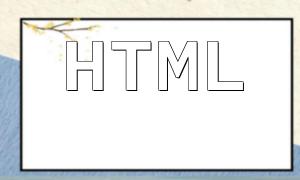In PHP development, project deployment is a critical part of the workflow. Traditional manual deployment is often error-prone and inefficient. To address these issues, Deployer, an open-source automation tool based on PHP, has emerged. It significantly improves deployment efficiency and quality. This article will explain how to use Deployer for automated deployment with code examples to demonstrate its implementation.
Deployer is an open-source automation deployment tool based on PHP, designed to simplify and speed up the deployment process for PHP projects. With Deployer, you can define deployment tasks using concise code and achieve automated deployments on remote servers.
First, we need to install Deployer via Composer. Open the command line in your project root directory and execute the following command:
composer require deployer/deployer --devOnce the installation is complete, create a file named deploy.php in the project root directory, and configure Deployer. Here's an example of a basic configuration:
<?php
require 'recipe/common.php';
set('application', 'my-app');
host('production')
->hostname('example.com')
->user('user')
->set('deploy_path', '~/www/{{application}}');
set('repository', 'git@github.com:username/repo.git');
set('branch', 'master');
In this configuration, we define the project name, deployment server details, code repository address, and the target deployment branch. You can modify these settings according to the needs of your project.
After configuration, we can define specific deployment tasks in the deploy.php file. Here's an example:
task('deploy:update_code', function () {
$sourcePath = get('config.source_path');
$releasePath = get('deploy_path') . '/releases/' . date('YmdHis');
run("git clone {{repository}} $releasePath");
});
task('deploy:build', function () {
$releasePath = get('release_path');
run("cd $releasePath && composer install --no-dev");
});
task('deploy:cleanup', function () {
$releasesPath = get('deploy_path') . '/releases';
run("ls -dt $releasesPath/* | tail -n +{{keep_releases}} | xargs rm -rf");
});
task('deploy', ['deploy:update_code', 'deploy:build', 'deploy:cleanup']);
In the above example, we define three main tasks: deploy:update_code to fetch the latest code, deploy:build to install dependencies, and deploy:cleanup to clean up old versions. Finally, we define a default task named deploy that runs these three tasks sequentially.
Once the tasks are defined, you can execute the deployment via the command line. Navigate to the project directory and run the following command:
dep deployDeployer will automatically connect to the remote server and execute the deployment process in the order defined in the configuration file. Additionally, Deployer offers commands such as dep init to initialize the deployment configuration file and dep run to execute custom tasks on the remote server.
Deployer is a powerful and easy-to-use tool that simplifies PHP project deployment. By automating the deployment process, developers can significantly improve deployment efficiency and quality. This article demonstrates how to use Deployer in PHP projects with specific configuration and task examples. We hope this guide helps developers better understand and apply Deployer to boost their workflow efficiency.