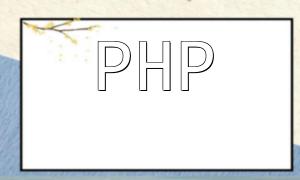With the rapid growth of the internet, e-commerce websites have become one of the most important forms of modern commercial activity. PHP and CGI, as commonly used web development languages, are widely applied in building e-commerce sites. This article will explain how to develop an e-commerce website using PHP and CGI and provide some code examples.
Before starting development, ensure that all necessary software and environment configurations are properly set up. The steps are as follows:
When developing a PHP and CGI-based website, the first step is to install a web server. Apache is a widely used open-source web server, which can be downloaded from the official website and installed following the instructions.
PHP is a general-purpose scripting language suitable for web development. You can download the latest version of PHP from the official website and install it accordingly.
CGI (Common Gateway Interface) is a standard used for defining communication between the web server and external applications. In e-commerce website development, CGI is used to handle form submissions and page redirects. To implement CGI, you will need to install the corresponding libraries and plugins. Refer to the official documentation for installation steps.
Once the preparation work is done, you can start building the e-commerce website. The following are some common development steps:
The core of an e-commerce website is the database, which stores product information, user data, and more. You can use MySQL or another relational database for development. The first step is to design the database schema and create the necessary tables.
In PHP, you can use extensions like mysqli or PDO to connect to the database and perform SQL queries. Here’s an example of connecting to a MySQL database:
<?php
$servername = "localhost";
$username = "username";
$password = "password";
$dbname = "database";
// Create connection
$conn = new mysqli($servername, $username, $password, $dbname);
// Check connection
if ($conn->connect_error) {
die("Connection failed: " . $conn->connect_error);
}
echo "Connection successful";
?>
Based on the functionality required for the e-commerce website, you can write business logic such as adding products to the shopping cart, querying order details, and so on. Here’s a simple example for querying product information:
<?php
$sql = "SELECT * FROM products";
$result = $conn->query($sql);
if ($result->num_rows > 0) {
// Output each row of data
while($row = $result->fetch_assoc()) {
echo "Product ID: " . $row["id"]. " - Name: " . $row["name"]. " - Price: " . $row["price"]. "<br>";
}
} else {
echo "0 results";
}
$conn->close();
?>
On an e-commerce website, users typically fill out forms for actions like registration, login, or order placement. CGI is used to process these form submissions, validate user input, and save the data. Here’s a simple example of a registration form:
<?php
if ($_SERVER["REQUEST_METHOD"] == "POST") {
$name = $_POST['name'];
$email = $_POST['email'];
$password = $_POST['password'];
// Perform validation and processing here
// Save data to the database
$sql = "INSERT INTO users (name, email, password) VALUES ('$name', '$email', '$password')";
if ($conn->query($sql) === TRUE) {
echo "Registration successful";
} else {
echo "Error: " . $sql . "<br>" . $conn->error;
}
}
$conn->close();
?>
To enhance user experience, you also need to design and develop the front-end interface. This can be done using HTML, CSS, JavaScript, and other front-end technologies. In PHP, you can use template engines to dynamically generate HTML pages.
After completing the development, testing and deployment are necessary. You can simulate user operations in a local environment to test the functionality and performance of the website. Once testing is complete, configure the server environment and deploy the website. You can use FTP or other tools to transfer website files to the server and set up the necessary database connections and configurations.
Using PHP and CGI to develop an e-commerce website offers rich functionality, interactivity, and strong scalability. Developers can flexibly use PHP and CGI technologies based on real-world requirements to create e-commerce sites that meet user needs.
That’s all for the detailed guide on developing an e-commerce website using PHP and CGI. We hope it helps!