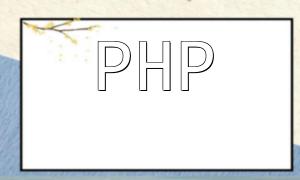Introduction
With the rapid development of the internet, PHP has become one of the most popular programming languages. PHP developers often face a common challenge: how to deploy code efficiently and reliably to production environments? To address this, Deployer, a powerful automation deployment tool, has emerged. This article will guide you through how to use Deployer, helping PHP developers master this deployment tool.
What is Deployer?
Deployer is an open-source automation deployment tool based on PHP. It helps developers quickly and efficiently deploy code to different servers or cloud platforms. Deployer aims to solve many issues that arise with traditional manual deployment, such as complicated processes, human errors, and long deployment times.
Key Features of Deployer
Deployer is an excellent automation deployment tool with several key features:
- Easy to Use: Written in PHP, Deployer can be installed and updated via Composer. It offers a simple API that allows developers to get started quickly.
- Platform Agnostic: Deployer supports multiple operating systems and cloud platforms such as AWS, DigitalOcean, Aliyun, and more, making it compatible with various PHP versions.
- Feature-Rich: Deployer includes features such as code publishing, database migration, environment variable settings, and more. Developers can tailor the deployment process to their specific needs.
- Highly Extensible: Deployer supports plugins, enabling developers to create custom plugins for more complex deployment requirements.
Installing Deployer
Before using Deployer, you first need to install it in your project. This can be done using Composer:
<span class="fun">composer require deployer/deployer --dev</span>
Once installed, create a deploy.php file in your project’s root directory and include the Composer-generated vendor/autoload.php file:
<?php
require 'vendor/autoload.php';
Deployment Configuration
In the `deploy.php` file, you can define the target server, repository URL, deployment directory, and other configuration settings. Here is an example configuration:
<?php
require 'vendor/autoload.php';
// Configure target server
host('production')
->hostname('example.com')
->user('your-user')
->set('deploy_path', '/var/www/html');
// Configure repository
set('repository', 'git@github.com:your/repo.git');
// Configure deployment directory
set('deploy_path', '~/www');
// Configure branch
set('branch', 'master');
// Define task
task('test', function () {
run('php -v');
});
Deployment Workflow
Deployer uses the concept of tasks to define the deployment process. Developers can define multiple tasks and specify their execution order. Here is an example deployment workflow:
<?php
task('deploy', [
'deploy:info',
'deploy:prepare',
'deploy:lock',
'deploy:release',
'deploy:update_code',
'deploy:shared',
'deploy:writable',
'deploy:vendors',
'deploy:clear_paths',
'deploy:symlink',
'deploy:unlock',
'cleanup'
])->desc('Deploy your project');
Executing Deployment
Once the configuration and deployment workflow are defined, you can execute the deployment task using the `dep` command. Below is an example of how to run a deployment task:
<span class="fun">dep deploy production</span>
Conclusion
Deployer is a powerful and easy-to-use automation deployment tool that greatly improves PHP developers' workflow and reduces human errors. By learning and mastering Deployer, developers can deploy projects more efficiently and streamline both development and operations.