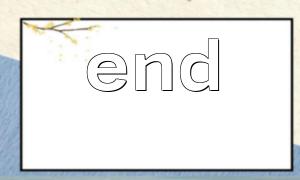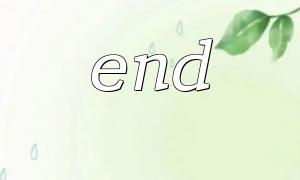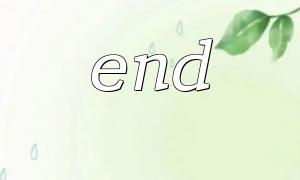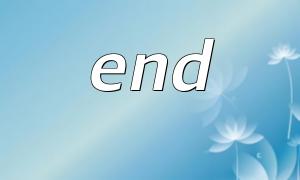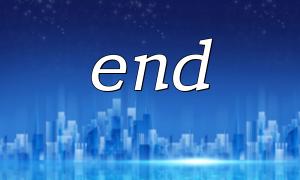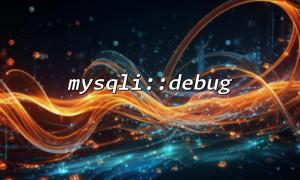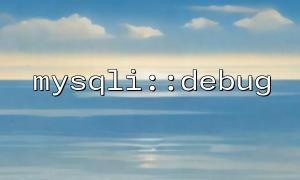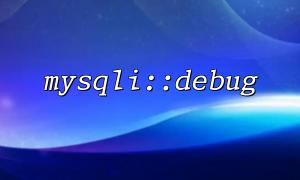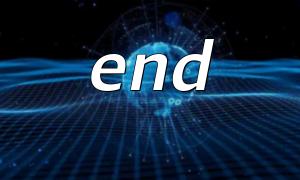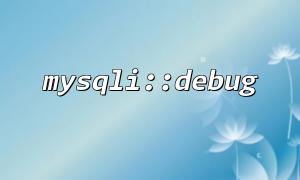In PHP, arrays are very common and powerful data structures. When working with an array, we may need to monitor the changes in the values in the array and hope to be able to "snapshot" the array state at a certain moment. The end() function can come in handy in this scenario.
In PHP, the end() function is used to point the inner pointer of the array to the last element of the array and return the value of that element. Its basic syntax is as follows:
end($array);
The end() function not only returns the value of the last element of the array, but also moves the internal pointer to the end of the array. This is especially important when performing array operations, as it helps us to effectively access and record the last state of the array.
Suppose we have a dynamically changing array and we want to record the value of the last element each time the array state changes. By using the end() function, we can get a "snapshot" of the current array after each change and save it to a variable or database.
<?php
// Suppose we have a dynamically changing array
$array = [1, 2, 3];
// Save the initial snapshot of the array
$snapshot = end($array); // At this time the snapshot is3
echo "Snapshot1: " . $snapshot . "\n";
// Modify the array
$array[] = 4; // Add a new element
$snapshot = end($array); // 获取新的Snapshot
echo "Snapshot2: " . $snapshot . "\n";
// Modify the array again
$array[] = 5; // Add another new element
$snapshot = end($array); // 获取新的Snapshot
echo "Snapshot3: " . $snapshot . "\n";
// The final state of the output array
print_r($array);
?>
Snapshot1: 3
Snapshot2: 4
Snapshot3: 5
Array
(
[0] => 1
[1] => 2
[2] => 3
[3] => 4
[4] => 5
)
Initial array : We create a simple array [1, 2, 3] , and then use the end() function to get the last element 3 of the array and save it as an initial snapshot.
Array change : We add a new element 4 to the end of the array through $array[] = 4; and then use end() again to get a new array state snapshot, i.e. 4 .
Continue to change : Similarly, we continue to add element 5 to the end of the array, and use end() again to get a new snapshot 5 .
Output the final array : Use print_r($array); to output the final state of the array to verify that all changes have been correctly recorded.
Using the end() function to save array snapshots, it can usually be applied to the following scenarios:
Database record changes : When we are processing database records, we may need to track the last state of the data. For example, whenever a user submits new data, we can use end() to get the final state after the data changes and save it as a snapshot.
Logging : When processing real-time data, some applications may need to record every snapshot of system state changes. At this time, you can use end() regularly to get the latest array status and save it to a log file or database.
Versioning : When we process arrays, some values may need to be versioned. Each time we modify the array, we use an end() snapshot to record the final state of the data, similar to "commit" in versioning.
Array pointer : end() will modify the internal pointer of the array to point to the last element of the array. So, if you need to use other elements in the array later, remember to reposition the array pointer.
Empty array : If the array is empty when you call end() , it will return false . Therefore, it is best to check if the array is empty before calling.
if (!empty($array)) {
$snapshot = end($array);
echo "最新Snapshot: " . $snapshot . "\n";
} else {
echo "The array is empty,无法获取Snapshot\n";
}
Summarize
Through the end() function, we can easily access the last element of the array and record a "snapshot" of the array when the array value changes. This approach is very useful in scenarios where data changes are required or data state is saved at a specific moment. Whether in database management, logging or version control, the end() function is a simple and effective tool.