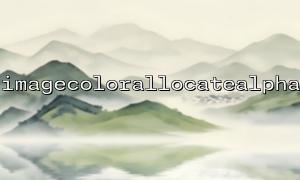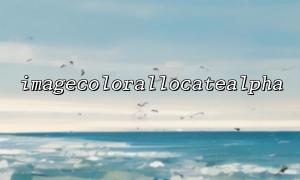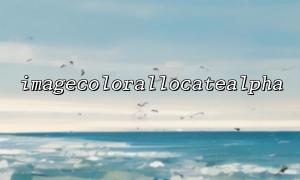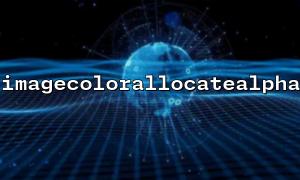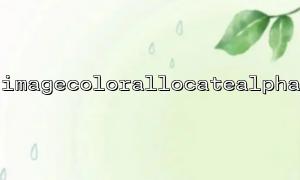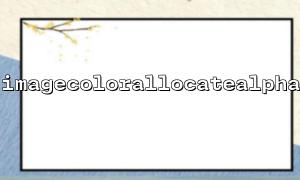In PHP, the GD image processing library provides many functions to process images, including generating images, modifying colors, drawing text and shapes, etc. In many image processing applications, RGBA color models (i.e., red, green, blue, transparency) are often used to assign colors to image elements.
imagecolorallocatealpha is a function used in PHP GD to assign colors with transparency. With this function, we can assign the image with transparency color, which is very useful in image processing and special effects production. This article will explain how to use imagecolorallocatealpha to assign RGBA colors to images.
The imagecolorallocatealpha function is used to assign colors to images and supports RGBA models including transparency.
int imagecolorallocatealpha ( resource $image , int $red , int $green , int $blue , int $alpha )
$image : Image resource, usually an image created by imagecreatetruecolor() or other functions.
$red , $green , $blue : Specifies the values of the red, green and blue components, respectively, ranging from 0 to 255.
$alpha : Specifies the transparency of the color, ranging from 0 (fully opaque) to 127 (fully transparent).
The return value is the index of the assigned color, which can be used in subsequent drawing operations.
The following code shows how to set a transparent background color using the imagecolorallocatealpha function and draw a rectangle with transparency:
<?php
// Create a blank image resource
$image = imagecreatetruecolor(400, 400);
// Set background color to white
$white = imagecolorallocate($image, 255, 255, 255);
imagefill($image, 0, 0, $white);
// use imagecolorallocatealpha Assign a color with transparency
$transparentColor = imagecolorallocatealpha($image, 255, 0, 0, 50); // red,Transparency is50
// Draw a rectangle with a transparent background
imagefilledrectangle($image, 50, 50, 350, 350, $transparentColor);
// Output image to browser
header('Content-Type: image/png');
imagepng($image);
// Destroy image resources
imagedestroy($image);
?>
In this code, we create an image of 400x400 with the background color white, and then use imagecolorallocatealpha to assign a red color with transparency (transparency value of 50). Next, we use that color to draw a rectangle with a transparent background.
In the RGBA color model, transparency (Alpha) is a very important parameter, which allows us to control the transparency of the color. The higher the transparency value, the more transparent the color. For example:
alpha = 0 : totally opaque
alpha = 127 : Completely transparent
Transparency effects are often used to create gradients, shadows, or other image effects that require partial transparency.
imagecolorallocatealpha can also be used to achieve gradient effects, especially by adjusting transparency to gradually transition. For example, you can create a background image with a transparent gradient:
<?php
$image = imagecreatetruecolor(500, 500);
// Create background and gradient colors
$white = imagecolorallocate($image, 255, 255, 255);
$gradStart = imagecolorallocatealpha($image, 0, 0, 255, 0); // blue
$gradEnd = imagecolorallocatealpha($image, 0, 0, 255, 127); // blue,Transparency gradient
// Fill the background
imagefill($image, 0, 0, $white);
// Draw a gradient rectangle
for ($i = 0; $i <= 500; $i++) {
$color = imagecolorallocatealpha($image, 0, 0, 255, ($i / 500) * 127); // Transparency gradient
imageline($image, 0, $i, 500, $i, $color);
}
// Output image
header('Content-Type: image/png');
imagepng($image);
// Destroy resources
imagedestroy($image);
?>
In this example, we achieve a gradient effect from completely opaque to completely transparent by adjusting the transparency value.
Image format : Be aware that transparency effects can usually only be used in image formats that support transparency, such as PNG. If saved in JPEG format, transparency will be lost.
Browser Compatibility : If you want to view images with transparency in your browser, make sure the image is output correctly and has the MIME type of image/png .
With the above code and examples, you can easily use the imagecolorallocatealpha function to assign transparent RGBA colors to images to achieve various image effects. If you want to make images with transparent backgrounds, gradient effects or other complex image processing, imagecolorallocatealpha is a very powerful tool.