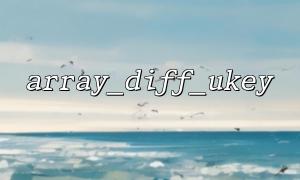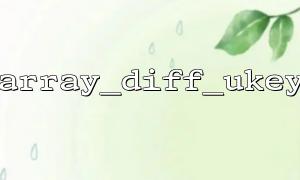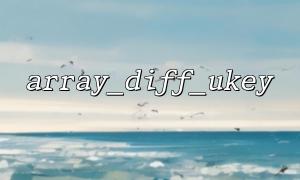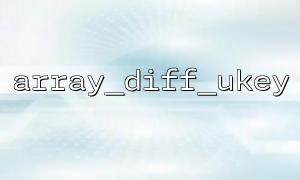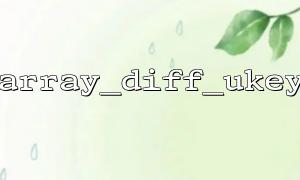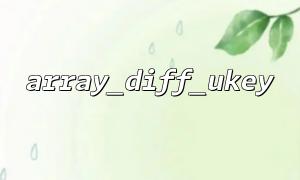In PHP, the array_diff_ukey function is used to compare the key names of two arrays and return those parts of the first array that are different from the key names of the second array. When processing array key names, this function uses a user-defined callback function to compare key names. Many developers often ignore a very important issue when using this function - case consistency of array key names.
The array_diff_ukey function accepts three parameters:
array_diff_ukey(array $array1, array $array2, callable $key_compare_func): array
$array1 : The first array
$array2 : The second array
$key_compare_func : A callback function that compares two array key names. The callback function should accept two key names as parameters and return an integer less than, equal to or greater than zero (similar to the strcmp function).
For example, the following code demonstrates how to use the array_diff_ukey function:
$array1 = [
"a" => "apple",
"b" => "banana",
"c" => "cherry"
];
$array2 = [
"A" => "apple",
"B" => "banana"
];
$result = array_diff_ukey($array1, $array2, "strnatcmp");
print_r($result);
In this example, array_diff_ukey will compare the key names of $array1 and $array2 and return the key names and their values in the first array that do not appear in the second array. When using strnatcmp comparison function, the case of the key name is taken into account.
Although the array_diff_ukey function can handle key name comparison through custom comparison functions, if the comparison function does not handle case problems well, it may lead to some unexpected results.
For example, consider the following code:
$array1 = [
"foo" => "bar",
"Bar" => "baz"
];
$array2 = [
"FOO" => "bar"
];
$result = array_diff_ukey($array1, $array2, "strnatcmp");
print_r($result);
In the above example, since strnatcmp is case sensitive, array_diff_ukey will consider "foo" and "FOO" to be different key names. So the output will be:
Array
(
[foo] => bar
[Bar] => baz
)
This shows how the array_diff_ukey function behaves by default: it ignores the consistency of key name case. If the developer expects case-insensitive comparisons, it is necessary to handle case conversions in a custom comparison function.
To solve the problem of case inconsistency, developers can write a case-insensitive comparison function. For example, you can use strtolower or strtoupper to uniformly use lowercase or uppercase and compare:
$array1 = [
"foo" => "bar",
"Bar" => "baz"
];
$array2 = [
"FOO" => "bar"
];
$result = array_diff_ukey($array1, $array2, function($key1, $key2) {
return strcmp(strtolower($key1), strtolower($key2));
});
print_r($result);
This way, array_diff_ukey will no longer be case sensitive and the output will be:
Array
(
[Bar] => baz
)
When using the array_diff_ukey function, developers must pay attention to the case of key names. If case consistency is not handled properly, some unexpected errors and inconsistent behavior may be caused. Therefore, when writing custom comparison functions, make sure to take into account case differences, especially when dealing with key names. If you want to make a case-insensitive comparison, you can use strtolower or strtoupper in the comparison function to unify the case of the key name.
This can avoid problems caused by inconsistent case during development.