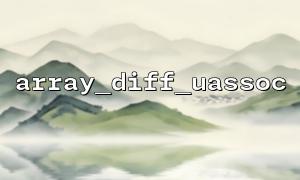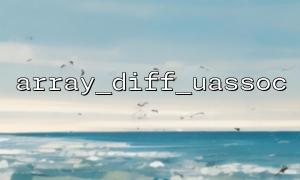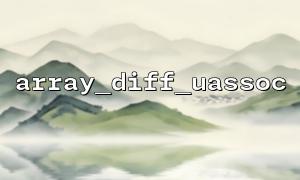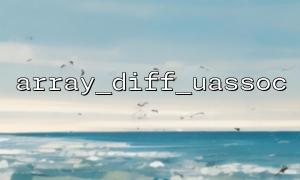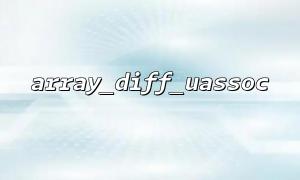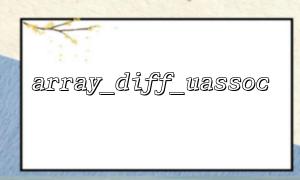In PHP, the array_filter() function is a very useful tool that can filter elements in an array based on a given callback function. In development, we often need to filter arrays, especially when there are some unnecessary or non-compliant elements in the array. array_filter() is an efficient and flexible function, but it can have performance bottlenecks when we need to deal with multiple filter conditions or optimize filtering results. This article will introduce how to process filtered array differences and optimize results with the array_filter() function.
First, let’s review the basic usage of the array_filter() function. It accepts an array and a callback function that tests each element in the array based on the specified conditions. The element returning true will be retained, and the element returning false will be filtered out.
$array = [1, 2, 3, 4, 5, 6];
$filteredArray = array_filter($array, function($value) {
return $value % 2 === 0; // Filter even numbers
});
print_r($filteredArray);
Output result:
Array
(
[1] => 2
[3] => 4
[5] => 6
)
In this example, we use array_filter() to filter out even numbers in the array. Next, we will explain how to optimize the use of this function to improve efficiency when dealing with complex arrays.
When you use array_filter() , you may encounter inconsistent element types in the array, or the key names of the array are missing. If your goal is to compare two filtered arrays and understand their differences, you can compare array differences in combination with array_diff() or array_diff_assoc() .
$array1 = [1, 2, 3, 4, 5];
$array2 = [2, 3, 6, 7];
// Filter arrays
$filteredArray1 = array_filter($array1, function($value) {
return $value % 2 === 0; // Filter even numbers
});
$filteredArray2 = array_filter($array2, function($value) {
return $value % 2 === 0; // Filter even numbers
});
// Comparison of the differences
$diff = array_diff($filteredArray1, $filteredArray2);
print_r($diff);
Output result:
Array
(
[0] => 4
)
In this example, we filter out even numbers in the array and use array_diff() to find elements that exist in filteredArray1 and not in filteredArray2 .
While array_filter() is a very flexible function, in some cases, especially when dealing with large arrays, it can cause performance issues. To optimize performance, you can try the following methods:
Before filtering, preprocess the data and remove unnecessary operations. For example, if you know that some elements in an array will be filtered out, deleting these elements from the array in advance can save unnecessary filtering operations.
The callback function in array_filter() is executed every time it is called, so the complexity of the callback function will affect performance. Minimize the logic inside the callback function, such as avoiding large amounts of calculations in the callback function.
If you need to map the array first (such as converting some values in an array), you can use array_map() with array_filter() to reduce the complexity of filtering.
$array = [1, 2, 3, 4, 5, 6];
// use array_map() Perform preprocessing
$mappedArray = array_map(function($value) {
return $value * 2; // Multiply each value by2
}, $array);
// use array_filter() Perform filtering
$filteredArray = array_filter($mappedArray, function($value) {
return $value > 5; // Filter is greater than5Value of
});
print_r($filteredArray);
Output result:
Array
(
[2] => 6
[3] => 8
[4] => 10
)
This method reduces unnecessary processing by first converting the array with array_map() and then filtering the results with array_filter() .
During some development processes, we may encounter scenarios where we need to replace the domain name in the URL. If you filter out elements containing URLs in the array and need to modify the domain name uniformly, you can use str_replace() to implement it:
$urls = [
'http://example.com/page1',
'https://example.com/page2',
'http://example.com/page3'
];
// Replace the domain name as m66.net
$updatedUrls = array_map(function($url) {
return preg_replace('/https?:\/\/[^\/]+/', 'https://m66.net', $url);
}, $urls);
print_r($updatedUrls);
Output result:
Array
(
[0] => https://m66.net/page1
[1] => https://m66.net/page2
[2] => https://m66.net/page3
)
In this example, we replace the domain part of the URL by preg_replace() and replace example.com with m66.net .
The array_filter() function is very powerful in PHP and can help us filter out unnecessary elements from arrays. When dealing with filtered array differences, combining array_diff() and array_diff_assoc() can easily compare the differences between the two arrays. At the same time, in order to optimize performance, you can consider reducing the complexity of the callback function and using functions such as array_map() to cooperate with it. When processing arrays containing URLs, we can also quickly replace the domain name through str_replace() or preg_replace() to facilitate unified modification of URLs.
Related Tags:
array_filter