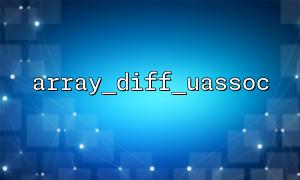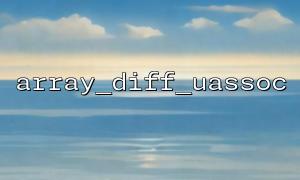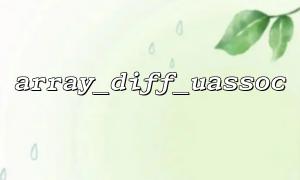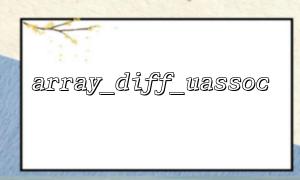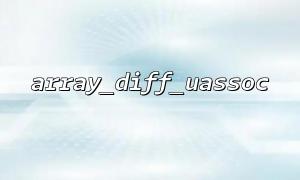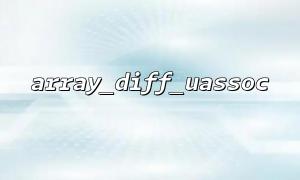How to sort the array with usort() and then use array_diff_uassoc() for array comparison?
In PHP, usort() and array_diff_uassoc() are two commonly used array processing functions. usort() is used to sort arrays, while array_diff_uassoc() is used to compare key values of two arrays and return their differences. Combining these two functions can achieve more complex array operations.
This article will use a practical example to show how to sort arrays using usort() , and then use array_diff_uassoc() for array comparison.
First, let’s understand the basic usage of usort() . usort() is used to sort arrays according to user-defined comparison functions. Suppose we have an array containing strings with numbers and we want to sort by the size of the numbers.
<?php
// Define an array with numbers
$array = [
'apple' => '10',
'banana' => '2',
'cherry' => '5',
'date' => '1',
];
// Custom comparison functions,Used to sort by number size
function compare_numbers($a, $b) {
return $a - $b;
}
// use usort() Sort array values
usort($array, 'compare_numbers');
// Print sorted array
print_r($array);
?>
Output:
Array
(
[0] => 1
[1] => 2
[2] => 5
[3] => 10
)
In this example, usort() uses a custom compare_numbers() function to sort the numeric values of the array.
array_diff_uassoc() is used to compare the key values of two arrays, returning elements that exist in the first array but do not exist in the second array. Unlike array_diff_assoc() , array_diff_uassoc() allows you to use custom key-value comparison functions.
Suppose we have two arrays and want to compare their key value differences. We can use array_diff_uassoc() to implement this function.
<?php
// Define two arrays
$array1 = [
'apple' => 10,
'banana' => 2,
'cherry' => 5,
'date' => 1,
];
$array2 = [
'apple' => 10,
'banana' => 3,
'cherry' => 5,
'date' => 0,
];
// Custom comparison functions,Used to compare key values
function compare_keys($a, $b) {
return strcmp($a, $b);
}
// use array_diff_uassoc() Compare array key values
$result = array_diff_uassoc($array1, $array2, 'compare_keys');
// Print results
print_r($result);
?>
Output:
Array
(
[banana] => 2
[date] => 1
)
In this example, array_diff_uassoc() compares the key value differences in array1 and array2 . Since banana and date have different key values in the two arrays, they are returned.
We can combine usort() and array_diff_uassoc() , first use usort() to sort the array, and then compare it with array_diff_uassoc() to get the difference between the sorted arrays.
Suppose we first sort the array and then compare the two sorted arrays:
<?php
// Define two arrays
$array1 = [
'apple' => 10,
'banana' => 2,
'cherry' => 5,
'date' => 1,
];
$array2 = [
'apple' => 10,
'banana' => 3,
'cherry' => 5,
'date' => 0,
];
// Custom comparison functions,Used to sort by number size
function compare_numbers($a, $b) {
return $a - $b;
}
// Combination array1and array2sort the values
usort($array1, 'compare_numbers');
usort($array2, 'compare_numbers');
// Custom comparison functions,Used to compare key values
function compare_keys($a, $b) {
return strcmp($a, $b);
}
// use array_diff_uassoc() Comparing sorted arrays
$result = array_diff_uassoc($array1, $array2, 'compare_keys');
// Print results
print_r($result);
?>
Output:
Array
(
[banana] => 2
[date] => 1
)
In this example, first use usort() to sort the values of the array, and then use array_diff_uassoc() to compare the sorted array to find out the difference in key values.
By combining usort() and array_diff_uassoc() , we can sort the arrays and compare the differences. This approach is very useful for handling arrays that need to be sorted and compared with key values. usort() allows us to sort arrays by specific rules, while array_diff_uassoc() allows us to easily find out the key-value differences between two arrays.