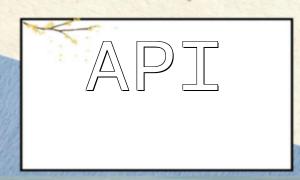Introduction
With the rapid development of the internet, image processing technology has become an increasingly important part of web development. In many use cases, we need to perform operations such as cropping, scaling, and rotating images to meet different display requirements and enhance user experience. PHP, as a widely used programming language, provides powerful image processing functions and libraries to handle these needs. This article introduces common issues in PHP image processing and their solutions.
1. Common Image Processing Issues
- Image Cropping Issue
Image cropping involves extracting part of the image based on specific needs. PHP provides the imagecrop() function for basic cropping, and the GD library offers more advanced cropping functionalities.
- Image Scaling Issue
Image scaling refers to adjusting the size of an image. This is often done to fit different screen sizes or to enhance image details. PHP’s imagecopyresampled() function can be used to achieve precise scaling.
- Image Rotation Issue
Image rotation involves rotating an image by a specified angle. PHP provides the imagerotate() function to easily rotate an image by any angle.
- Image Watermark Issue
Adding a watermark to an image involves placing identifiers or logos to protect copyrights or convey information. PHP allows simple watermarking using the imagecopy() function.
2. Image Processing Techniques
- Using PHP for Image Processing
PHP provides a wide range of image processing functions, and developers can follow these steps to process images:
- Open the image file: Use functions like imagecreatefromjpeg(), imagecreatefrompng(), etc.
- Process the image: Use the appropriate image processing functions for tasks like cropping, scaling, rotation, etc.
- Output or save the image: Use functions like imagejpeg(), imagepng() to output or save the image.
- Using GD Library for Image Processing
GD Library is a commonly used image processing library in PHP, offering a wide range of functionalities. Before using GD, make sure the GD extension is installed on the server. Here are the steps to use GD for image processing:
- Create an image resource: Use the imagecreatetruecolor() function.
- Load the original image: Use functions like imagecreatefromjpeg(), etc.
- Process the image: Use the relevant GD library functions for operations like cropping, scaling, rotation, etc.
- Output or save the image: Use imagejpeg(), imagepng() to output or save the processed image.
3. Solutions to Common Issues
- Image Cropping Solution:
Use the imagecrop() function to crop an image. For example:
$img = imagecrop($source, [
'x' => $x,
'y' => $y,
'width' => $width,
'height' => $height
]);
- Image Scaling Solution:
Use the imagecopyresampled() function to scale an image. For example:
imagecopyresampled($des, $src, $desX, $desY, $srcX, $srcY, $desWidth, $desHeight, $srcWidth, $srcHeight);
- Image Rotation Solution:
Use the imagerotate() function to rotate an image. For example:
$angle = 90;
$bgColor = imagecolorallocatealpha($dest, 0, 0, 0, 127);
$img = imagerotate($source, $angle, $bgColor);
- Image Watermark Solution:
Use the imagecopy() function to add a watermark to an image. For example:
$watermark = imagecreatefrompng('watermark.png');
imagecopy($source, $watermark, $x, $y, 0, 0, $watermark_width, $watermark_height);
4. Conclusion
This article has introduced common issues in PHP image processing and their corresponding solutions. Mastering PHP's image processing functions and the use of the GD library will help developers efficiently implement tasks such as image cropping, scaling, rotation, and watermarking, improving the user experience of websites.