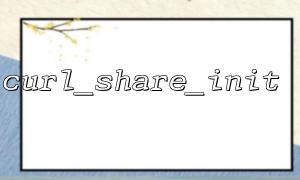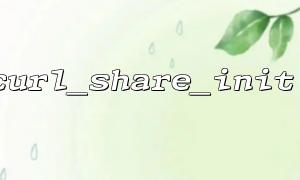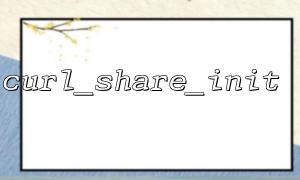When using cURL library in PHP, curl_share_init() and curl_share_setopt() are two very important functions that are used to initialize and configure shared resources. These shared resources become very important when you need to share certain data (such as cookies or session information) between multiple cURL requests.
However, there may be some warnings when using these functions, especially if the configuration is not done. This article will explain how to set the error type through curl_share_setopt() when initializing a shared resource and handle the warnings raised by this.
First, we need to initialize the shared resource and create a shared resource handle using curl_share_init() . Here is a simple code example of how to initialize a shared resource:
// Initialize shared resources
$share_handle = curl_share_init();
if (!$share_handle) {
die('无法Initialize shared resources');
}
In this example, we create a shared resource handle $share_handle using curl_share_init() . If initialization fails, we will stop execution and output an error message.
Once the shared resource is successfully initialized, we can use the curl_share_setopt() function to configure the options for the shared resource. Usually, we will choose some shared resource types, such as CURLSHOPT_SHARE and CURLSHOPT_UNSHARE to share or unshare certain resources.
Here is an example of setting shared cookies:
// Set up sharing cookie
curl_share_setopt($share_handle, CURLSHOPT_SHARE, CURL_COOKIE);
This code tells cURL to share cookie information between different requests. In this way, multiple cURL requests can share the same cookie session.
In some cases, we want to configure the error type and make sure that the cURL triggers a warning when an error is encountered. In PHP, you can control the behavior of cURL errors by setting the CURLOPT_FAILONERROR option. When this option is set to true , cURL raises a warning when an HTTP error is encountered.
We can set this option for each request when using shared resources. For example:
// Initialize a cURL Request handle
$ch = curl_init();
// set up URL
curl_setopt($ch, CURLOPT_URL, 'http://m66.net/some_endpoint');
// Enable cURL Cast a warning when error
curl_setopt($ch, CURLOPT_FAILONERROR, true);
// Apply shared resources to request
curl_setopt($ch, CURLOPT_SHARE, $share_handle);
// Execute a request
$response = curl_exec($ch);
// Check for errors
if(curl_errno($ch)) {
echo 'error message: ' . curl_error($ch);
}
// closure cURL Request handle
curl_close($ch);
In this example, we set the CURLOPT_FAILONERROR option for the cURL request so that if the requested HTTP status code is 4xx or 5xx, cURL will trigger a warning. Additionally, we use curl_setopt($ch, CURLOPT_SHARE, $share_handle) to apply the shared resource to the current cURL request.
When we enable the CURLOPT_FAILONERROR option, cURL throws a warning or error message if the cURL request returns an error (for example, a 404 or 500 error). If you want to further process or debug by capturing these error messages, you can use curl_errno() and curl_error() to catch cURL errors and handle them accordingly.
For example:
// Execute a request后检查错误
if (curl_errno($ch)) {
echo 'Request error: ' . curl_error($ch);
// Here you can choose to record errors,Or do some other error handling
}
In this way, you can ensure that you can capture and process errors in a timely manner when you encounter errors during the request process.
After using shared resources, you should use curl_share_close() to free the shared resource handle to avoid memory leaks.
// closure共享资源
curl_share_close($share_handle);
When using curl_share_init() and curl_share_setopt() in PHP, you can share resources such as cookies or session information by setting options. If you need to handle cURL errors and raise a warning, you can set the CURLOPT_FAILONERROR option. In addition, remember to call curl_share_close() after completing the use of the shared resource.
This way, you can better manage and debug cURL requests, ensuring that error handling is not missed when sharing resources between multiple requests.