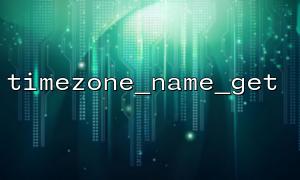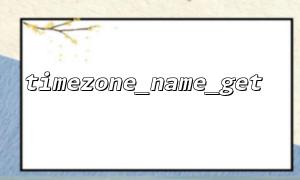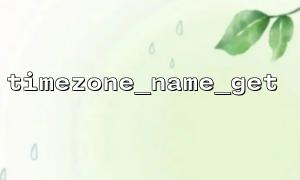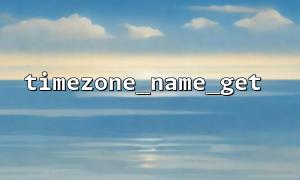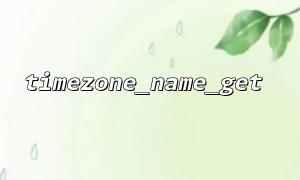<span class="hljs-meta"><?php
// This part is unrelated to the article content and is shown as an example
echo "Starting article content display";
?<span>
<hr>
<h1>What to Do When `timezone_name_get` Returns Incorrect Results in Multi-Timezone Systems</h1>
<p>When developing PHP applications involving multiple time zones, time zone handling is a common source of errors and headaches. This is particularly true when calling the <code>timezone_name_get()Regularly update your server’s timezone database to ensure PHP is using the latest tzdata. This helps avoid discrepancies due to outdated databases.
If you need to get the user’s time zone, it’s recommended to retrieve the timezone string directly from the client (e.g., from the browser or client-side settings) and use the server side only for converting time.
In multi-timezone systems, timezone handling not only involves time conversions but also accurate timezone name retrieval. While the timezone_name_get() function is convenient, it may return unexpected results due to various factors. By using precise timezone identifiers, leveraging the DateTimeZone::getName() method, keeping your timezone database up to date, and retrieving timezone information directly from the client, you can effectively avoid these issues and ensure the stability and accuracy of your multi-timezone system.
By mastering these key points, your PHP multi-timezone application will be more robust, and the user experience will be more reliable.