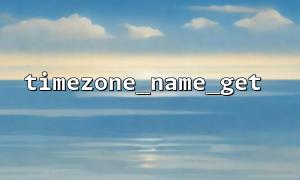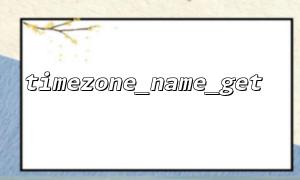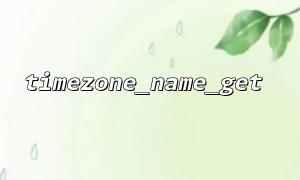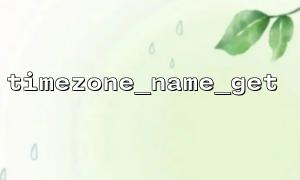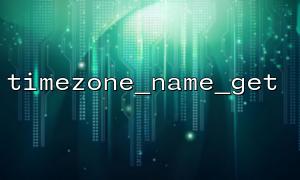When developing PHP applications, handling timezones is a common and important task, especially in applications that span multiple timezones. Proper timezone handling can avoid many potential date and time errors. PHP provides a built-in function, timezone_name_get, which can be used to retrieve the name of the timezone associated with the current DateTimeZone object. By combining this with a timezone database, we can develop a custom timezone application that handles time information across different regions. Below, we’ll demonstrate how to implement this feature by combining timezone_name_get with a timezone database.
timezone_name_get is a very useful function in PHP. It returns the name of the timezone associated with the specified DateTimeZone object. This is especially important in multi-timezone applications, as it helps us accurately retrieve the timezone name from a timezone object and perform tasks like timezone conversions and time calculations.
To use timezone_name_get, you first need to create a DateTimeZone object that represents a specific timezone. Then, by calling the timezone_name_get method on this object, you can retrieve the timezone's name.
<?php
// Create a timezone object, for example "Asia/Shanghai"
$timezone = new DateTimeZone("Asia/Shanghai");
<p>// Get the timezone name<br>
$timezoneName = timezone_name_get($timezone);</p>
<p>// Output the timezone name<br>
echo "The current timezone is: " . $timezoneName;<br>
?><br>
Output:
The current timezone is: Asia/Shanghai
PHP's timezone data comes from the IANA (Internet Assigned Numbers Authority) database, which contains timezone information for all regions globally. By using the timezone_name_get function, we can retrieve the corresponding timezone name, which matches the entries in the database.
In real-world development, you may need to dynamically set timezones based on user location, browser information, or other factors. For example, if a user selects a city (e.g., Shanghai), you can look up the corresponding time from the timezone database using the timezone name.
<?php
// The city selected by the user
$userCity = 'Shanghai';
<p>// Get the timezone object<br>
$timezone = new DateTimeZone("Asia/" . $userCity);</p>
<p>// Get the timezone name<br>
$timezoneName = timezone_name_get($timezone);</p>
<p>// Output the timezone information<br>
echo "The timezone of the selected city " . $userCity . " is: " . $timezoneName;<br>
?><br>
We can develop a custom timezone application based on timezone_name_get and the timezone database that allows users to select their own timezone and dynamically display time according to that timezone.
For example, suppose we are developing an application where users can choose different timezones, and the system will display the current time according to the selected timezone. The steps to implement this are as follows:
We can create an array that contains timezone names for users to choose from. For instance, we can extract all available timezone names from the IANA timezone database and display them to the user.
<?php
// Get all timezones
$allTimezones = DateTimeZone::listIdentifiers();
<p>// Display the list of available timezones<br>
echo "Please select a timezone: ";<br>
foreach ($allTimezones as $timezone) {<br>
echo $timezone . "<br>";<br>
}<br>
?><br>
Once the user selects a timezone, we can use timezone_name_get to retrieve detailed information about the chosen timezone.
<?php
// Assume the user selected "Asia/Tokyo"
$userTimezone = "Asia/Tokyo";
<p>// Get the timezone object<br>
$timezone = new DateTimeZone($userTimezone);</p>
<p>// Get the timezone name<br>
$timezoneName = timezone_name_get($timezone);</p>
<p>// Get the current time<br>
$dateTime = new DateTime("now", $timezone);<br>
$currentTime = $dateTime->format("Y-m-d H:i:s");</p>
<p>// Output the result<br>
echo "The current time in " . $timezoneName . " is: " . $currentTime;<br>
?><br>
In some cases, timezone information might be passed via URL. For example, if a user selects a timezone through the URL (like http://m66.net?timezone=Asia/Shanghai), the application can parse the URL and perform time calculations based on the timezone name.
<?php
// Retrieve the timezone parameter from the URL
$timezoneParam = $_GET['timezone'] ?? 'Asia/Shanghai';
<p>// Get the timezone object<br>
$timezone = new DateTimeZone($timezoneParam);</p>
<p>// Get the timezone name<br>
$timezoneName = timezone_name_get($timezone);</p>
<p>// Get the current time<br>
$dateTime = new DateTime("now", $timezone);<br>
$currentTime = $dateTime->format("Y-m-d H:i:s");</p>
<p>// Output the result<br>
echo "The current time in " . $timezoneName . " is: " . $currentTime;<br>
?><br>
By combining timezone_name_get and the timezone database, we can create a very flexible timezone application that dynamically displays time based on the user’s location or their preferred timezone. PHP provides powerful tools to handle timezone management globally, ensuring accurate time handling and delivering a better user experience.