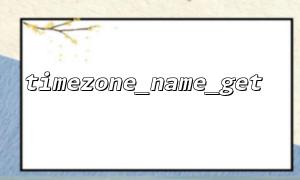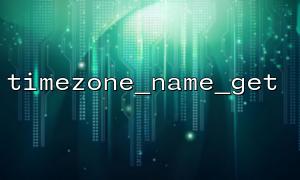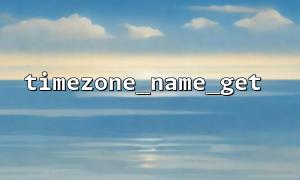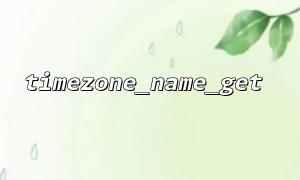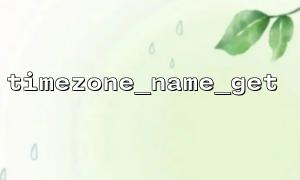When working with time-related operations in PHP, the timezone_name_get() function can be used to retrieve the time zone name from a DateTimeZone object. However, in some cases, this function may return false, preventing the program from correctly handling time zone information. This article will explore effective alternatives developers can adopt when timezone_name_get returns false, ensuring program robustness and accuracy.
First, it is important to clarify that timezone_name_get returns false usually because the passed DateTimeZone object lacks a valid time zone name or was not properly initialized. For example, using an incorrect or non-existent time zone identifier, or the DateTimeZone object instance being unintentionally corrupted.
<?php
$timezone = new DateTimeZone('Invalid/Timezone');
echo timezone_name_get($timezone); // May return false
?>
Starting with PHP 8.1, the DateTimeZone class introduced a getName() method that directly retrieves the time zone name, providing a more object-oriented approach compared to timezone_name_get(). You can first check if the return value is valid before using it.
<?php
$timezone = new DateTimeZone('Asia/Shanghai');
$name = $timezone->getName();
<p>if ($name === false || $name === null) {<br>
// Handle invalid cases<br>
$name = 'UTC'; // Fallback default timezone<br>
}<br>
echo $name;<br>
?><br>
When instantiating a DateTimeZone object, you can use exception handling to prevent invalid time zones from causing errors in subsequent function calls.
<?php
try {
$timezone = new DateTimeZone('Invalid/Timezone');
} catch (Exception $e) {
// Use default timezone as fallback
$timezone = new DateTimeZone('UTC');
}
<p>echo timezone_name_get($timezone);<br>
?><br>
This approach ensures that subsequent calls to timezone_name_get() will return a valid time zone name.
If you cannot directly get the time zone name from a DateTimeZone object, you can use the formatting capabilities of a DateTime object to retrieve the time zone abbreviation or offset as substitute information.
<?php
$timezone = new DateTimeZone('Invalid/Timezone');
<p>try {<br>
$datetime = new DateTime('now', $timezone);<br>
} catch (Exception $e) {<br>
$datetime = new DateTime('now', new DateTimeZone('UTC'));<br>
}</p>
<p>// Get time zone abbreviation, e.g., CST, PST<br>
echo $datetime->format('T');</p>
<p>// Or get time zone offset, e.g., +0800<br>
echo $datetime->format('O');<br>
?><br>
If your application deals with many uncertain time zone strings from various sources, it is recommended to maintain a time zone mapping table beforehand to verify and replace invalid time zone names. This avoids getting false when calling timezone_name_get.
<?php
$validTimezones = timezone_identifiers_list();
<p>$inputTimezone = 'Invalid/Timezone';</p>
<p>if (!in_array($inputTimezone, $validTimezones)) {<br>
$inputTimezone = 'UTC'; // Set default timezone<br>
}</p>
<p>$timezone = new DateTimeZone($inputTimezone);<br>
echo timezone_name_get($timezone);<br>
?><br>
The fundamental reason timezone_name_get() returns false is that the time zone object is incorrect or the time zone name is invalid. By using exception handling, adopting new object-oriented methods, leveraging DateTime formatting output, and maintaining time zone lists, you can effectively avoid this problem. Choosing the right alternative based on your specific scenario will improve your program's robustness and user experience.