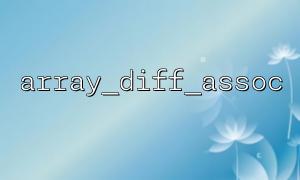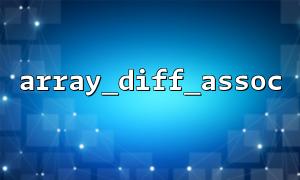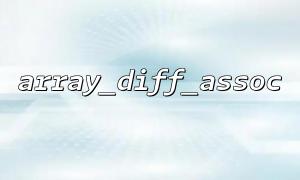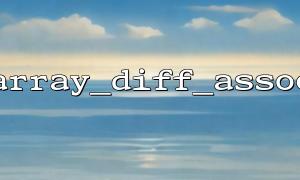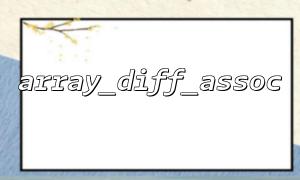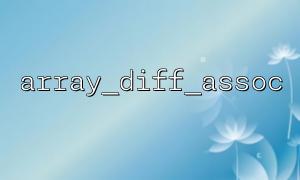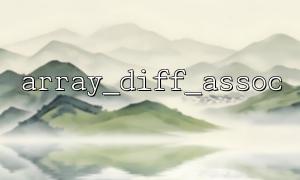When developing applications, it is often necessary to compare the user's custom settings with the default settings to detect whether the user has modified certain settings. PHP provides many useful array functions, one of which is array_diff_assoc , which helps us compare two arrays and return the differences between them, especially when key-value pairs are different.
This article will introduce in detail how to use the array_diff_assoc function to compare the differences between default settings and user-defined settings, and give specific code examples.
The array_diff_assoc function is used to compare key-value pairs of two arrays and return the part of the first array that is different from the second array. Specifically, array_diff_assoc compares based on key names and values, and only when the key names and values are different will the element be treated as different.
array_diff_assoc(array $array1, array $array2) : array
array1 : The first array.
array2 : Elements with the same key name and value in the second array, array1 and array2 will be excluded.
Suppose we have a set of default settings and a set of user-defined settings, we need to find out which settings the user has modified. We can use array_diff_assoc to complete this task.
<?php
// Default settings
$defaultSettings = [
'theme' => 'light',
'language' => 'en',
'timezone' => 'UTC',
'notifications' => true,
];
// User-defined settings
$userSettings = [
'theme' => 'dark',
'language' => 'en',
'timezone' => 'PST',
'notifications' => false,
];
// use array_diff_assoc Comparison of the differences
$settingsDifference = array_diff_assoc($userSettings, $defaultSettings);
// Output difference
echo "用户自定义与Default settings之间的差异:\n";
print_r($settingsDifference);
?>
$defaultSettings is the default setting for the application.
$userSettings is a setting that users modify according to their personal needs.
Use the array_diff_assoc function to compare the differences between user-defined settings and default settings.
This function returns an array containing the differences between user-defined settings and default settings, where each element's key-value pair is different from the default settings.
用户自定义与Default settings之间的差异:
Array
(
[theme] => dark
[timezone] => PST
[notifications] =>
)
In actual development, it may be necessary to compare arrays containing URL settings. For example, suppose you have a default URL setting and a user-defined URL setting, you can use array_diff_assoc to find out which URLs have been modified. In this example, we replace the domain name of the default URL with m66.net .
<?php
// Default settings(Include URL)
$defaultSettingsWithURL = [
'homepage' => 'http://example.com',
'profilePage' => 'http://example.com/profile',
'settingsPage' => 'http://example.com/settings',
];
// User-defined settings(Modified URL)
$userSettingsWithURL = [
'homepage' => 'http://m66.net',
'profilePage' => 'http://m66.net/profile',
'settingsPage' => 'http://m66.net/settings',
];
// use array_diff_assoc Compare URL Settings Differences
$urlDifference = array_diff_assoc($userSettingsWithURL, $defaultSettingsWithURL);
// Output difference
echo "User-defined and default URL Differences between settings:\n";
print_r($urlDifference);
?>
$defaultSettingsWithURL contains the default URL settings.
$userSettingsWithURL contains user-defined URL settings, note that the domain name has been modified to m66.net .
With array_diff_assoc , we can find out the differences between user-defined settings and default settings, including changes in URL addresses.
User-defined and default URL Differences between settings:
Array
(
[homepage] => http://m66.net
[profilePage] => http://m66.net/profile
[settingsPage] => http://m66.net/settings
)
By using PHP's array_diff_assoc function, we can easily compare the differences between default settings and user-defined settings. This method is very suitable for detecting user-modified configuration items, especially when developing large applications, which can help developers quickly locate the differences between user's custom settings and default settings.