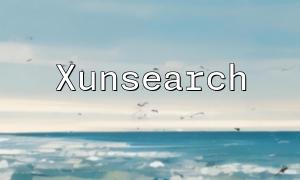1. Preparations
Before we start, make sure you have a Baidu Map developer account and have created an application. Then, apply for and obtain an API access key from the Baidu Map Open Platform.
2. Import Baidu Map API
In your PHP project, you need to include the relevant Baidu Map API library files. First, download the Baidu Map API library package, extract it, and place the folder in an appropriate location in your project, such as the `vendor` folder.
Next, include the Baidu Map API library file in your PHP code as follows:
require 'vendor/bdmapapi-master/autoload.php';
use BaiduMapAPIHeatMap\HeatMap;
3. Prepare Heatmap Data
To generate a heatmap, you need to prepare the corresponding longitude, latitude, and weight data. These can be fetched from a database or a file. Let's assume we have queried the required coordinates and weights from the database and stored them in the `$heatPoints` array, where each point contains longitude `lng`, latitude `lat`, and weight `count`:
$heatPoints = [
['lng' => 113.943062, 'lat' => 22.549006, 'count' => 10],
['lng' => 114.064871, 'lat' => 22.548925, 'count' => 20],
['lng' => 113.88908, 'lat' => 22.580623, 'count' => 30],
// More points...
];
4. Generate Heatmap Data
Now, use the `HeatMap` class provided by Baidu Map API to generate the heatmap data. First, create an instance of `HeatMap` and set some basic parameters:
$heatmap = new HeatMap(); // Create an instance
$heatmap->setScale(3); // Set the scale for weight value
$heatmap->setOpacity(0.8); // Set the opacity of the heatmap
Then, use the `addPoint` method to add coordinates and corresponding weight values:
foreach ($heatPoints as $point) {
$heatmap->addPoint($point['lng'], $point['lat'], $point['count']);
}
Finally, generate the heatmap data using the `getHeatMapImage` method:
$heatmapData = $heatmap->getHeatMapImage();
5. Display the Heatmap
To display the generated heatmap on your webpage, include the Baidu Map API and create a map container `div`:
<div id="map"></div>
Next, in the JavaScript code, create a Baidu Map instance and add the heatmap overlay:
var map = new BMap.Map("map"); // Create the map instance
var heatmapOverlay = new BMapLib.HeatmapOverlay(); // Create the heatmap overlay instance
map.centerAndZoom(new BMap.Point(113.943062, 22.549006), 13); // Set the center and zoom level
map.addOverlay(heatmapOverlay); // Add the heatmap overlay
heatmapOverlay.setDataSet({ data: <?php echo json_encode($heatmapData); ?> });
Summary
This article demonstrates how to generate a heatmap using PHP and Baidu Map API. By following the steps outlined, developers can easily incorporate heatmap functionality into their PHP projects, displaying data density with color gradients for better analysis. I hope this guide proves helpful to developers.