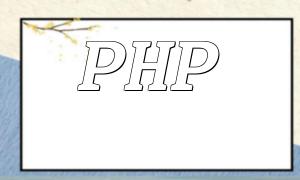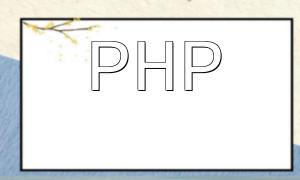Memcache is a high-performance, distributed memory object caching system, commonly used to improve the efficiency of dynamic web applications. It is especially suitable for caching data that is frequently accessed but rarely changed. By integrating Memcache properly into a PHP application, you can significantly reduce database load and improve response speed.
Before using Memcache, ensure that the Memcache extension is installed and enabled on your server. Here's an example of how to connect to a local Memcache server:
// Connect to the Memcache server
$memcache = new Memcache;
$memcache->connect('localhost', 11211) or die("Could not connect");This snippet initializes the Memcache client and connects it to a service running on port 11211 of the local host.
Once connected, you can store data in memory using the set() method. For example:
// Store data in Memcache
$memcache->set('key', 'value', MEMCACHE_COMPRESSED, 3600);This stores a key-value pair in the cache. The optional parameters enable compression and set the expiration time to 3600 seconds (1 hour).
To retrieve data, use the get() method. If the data is not found, you can fetch it from the database and store it in Memcache:
// Retrieve data from Memcache
$data = $memcache->get('key');
if ($data === false) {
// Data not in Memcache, fetch from DB and cache it
$data = DB::query('SELECT * FROM table WHERE id = ?', $id);
$memcache->set('key', $data, MEMCACHE_COMPRESSED, 3600);
} else {
// Data found in Memcache
return $data;
}This logic avoids unnecessary database queries, which helps improve application efficiency.
To remove a cached entry, use the delete() method:
// Delete data from Memcache
$memcache->delete('key');Memcache also supports incrementing or decrementing numeric values, which is useful for counters:
// Increment a numeric value in Memcache
$memcache->increment('key', 1);This increases the value of the “key” by 1, assuming the stored value is numeric.
While Memcache is highly effective for performance improvement, not all data should be cached. It's best to cache frequently accessed, less frequently updated information, such as user session data or configuration options. Always assign appropriate expiration times and ensure fallbacks for cache misses.
Also, be mindful of common caching issues like cache penetration and cache avalanche. Plan your caching strategy carefully to maintain application stability and data consistency.
Memcache offers a lightweight and powerful caching solution that can significantly reduce database queries and enhance overall PHP application performance. This guide introduced its basic operations, including connection, data writing, retrieval, deletion, and numeric operations—suitable for developers looking to integrate caching into their workflows efficiently.
Apply these techniques based on your real-world use cases to gradually optimize your system's performance.