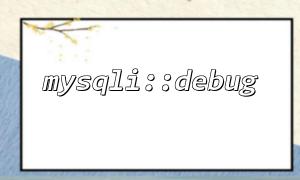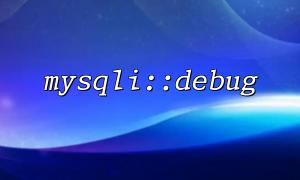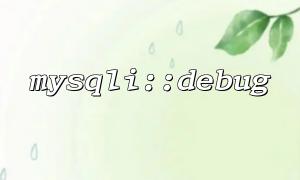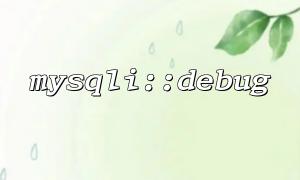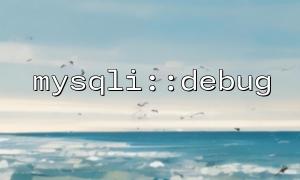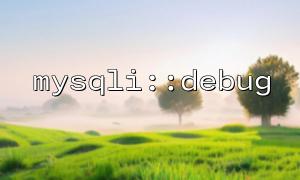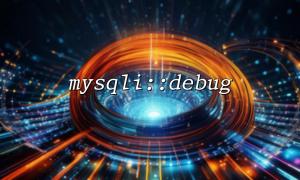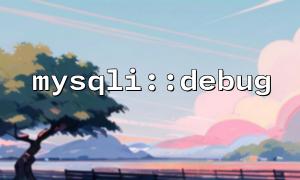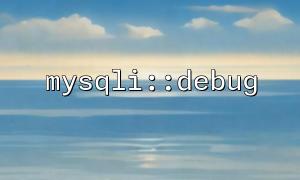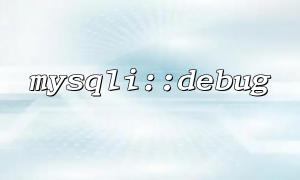The performance of database queries is a common problem when developing PHP applications. Slow queries not only affect the system's response speed, but may also lead to increased server load. In order to solve this problem efficiently, MySQL provides a powerful debugging tool - mysqli::debug , which can help developers track the execution of SQL queries. This article will introduce in detail how to use the mysqli::debug function to effectively track and troubleshoot slow query problems.
mysqli::debug is a debugging method provided by the MySQLi extension, allowing developers to output debugging information of MySQL connections through this function. Using mysqli::debug , you can view detailed logs about database queries, including the time of query execution, whether an exception occurred, and more related information.
To enable mysqli::debug , first you need to create a MySQLi connection. Then, call the mysqli::debug function to start capturing debugging information. The sample code is as follows:
<?php
// create MySQLi connect
$mysqli = new mysqli("localhost", "root", "password", "database_name");
// 检查connect是否成功
if ($mysqli->connect_error) {
die("connect失败: " . $mysqli->connect_error);
}
// Enable debug model
$mysqli->debug('trace');
// Execute a query
$query = "SELECT * FROM users WHERE status = 'active'";
$result = $mysqli->query($query);
// Output result
if ($result) {
while ($row = $result->fetch_assoc()) {
echo "user: " . $row['name'] . "<br>";
}
} else {
echo "Query failed: " . $mysqli->error;
}
// 关闭connect
$mysqli->close();
?>
In the above code, $mysqli->debug('trace') enables debug mode and performs a simple query. At this time, all information about MySQL connections will be displayed on the screen to facilitate developers to troubleshoot problems.
When you enable mysqli::debug , the system will output a lot of detailed information. This information can help you identify potential performance bottlenecks or errors. Common output contents include:
Query statement : Displays all executed SQL queries.
Query execution time : If the query execution time is too long, it will help you discover slow queries.
Error message : such as error codes and messages when query failed.
Connection information : Displays detailed information of the current connection, such as the MySQL protocol, version, etc. used.
When you encounter slow query problems, you can capture debugging information through mysqli::debug and analyze the causes of slow query. You can analyze slow queries by following the steps:
Enable debug mode : As mentioned earlier, enable debugging using $mysqli->debug('trace') .
Execute query : Execute SQL queries in the application.
Analyze the output : Check the SQL query and execution time in the debug output. If some queries are executed for too long, they are marked as slow.
Optimized query : For slow queries, check the complexity of SQL statements, whether indexing is required, or whether queries can be optimized in other ways.
In addition to debug information output via mysqli::debug , MySQL also allows slow queries to be logged into log files. By combining both, you can analyze and solve slow query problems more efficiently.
Enable slow query logs in MySQL configuration files:
[mysqld]
slow_query_log = 1
slow_query_log_file = /path/to/your/slow_query.log
long_query_time = 1 # Records exceed 1 Query in seconds
In this way, when the execution time of the query exceeds the set threshold, MySQL will record the queries to the log. You can check these log files regularly to find slow queries and optimize them.
Suppose you have a query that gets slow in high concurrency situations, using mysqli::debug can help you quickly find the root cause of the problem.
<?php
// create MySQLi connect
$mysqli = new mysqli("localhost", "root", "password", "m66_net_database");
// Enable debug model
$mysqli->debug('trace');
// Execute a query
$query = "SELECT * FROM orders WHERE order_date > '2023-01-01' AND status = 'pending'";
$result = $mysqli->query($query);
// Check whether the query is successful
if ($result) {
while ($row = $result->fetch_assoc()) {
echo "OrderID: " . $row['order_id'] . "<br>";
}
} else {
echo "Query failed: " . $mysqli->error;
}
// 关闭connect
$mysqli->close();
?>
In the above code, assuming that the query statement is executed slowly, mysqli::debug will provide detailed execution information to help you find performance bottlenecks.
mysqli::debug is a powerful debugging tool that can help developers track and troubleshoot slow query problems. By enabling debug mode and analyzing the output information, you can easily find the reasons for slow queries and further optimize database operations. With MySQL's slow query log, you can have a more comprehensive understanding of the performance bottlenecks of query and ensure the efficient operation of the application.
Related Tags:
mysqli