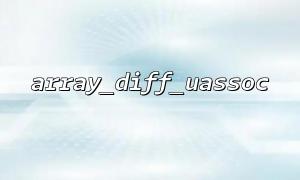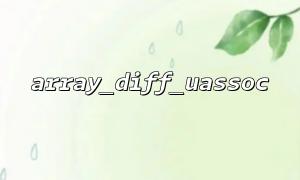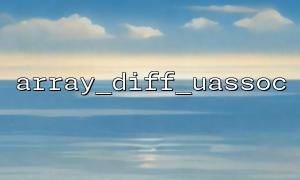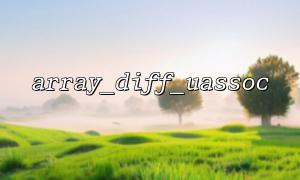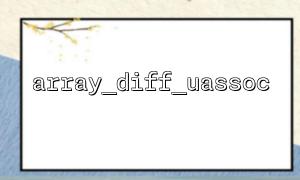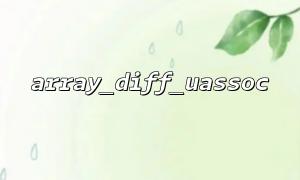How to use array_diff_uassoc() to compare user-submitted data with default values and find out the differences?
In PHP, the array_diff_uassoc() function is a very powerful tool for comparing two arrays and finding different parts on key-value pairs. Unlike array_diff_assoc() , array_diff_uassoc() allows us to customize the comparison function of key names, which makes it very useful when processing user-submitted data with default values.
The array_diff_uassoc() function is used to compare the key names of two arrays and the corresponding values, and returns an array containing different key-value pairs. Its function signature is as follows:
array_diff_uassoc(array $array1, array $array2, callable $key_compare_func): array
$array1 : The first array, usually the data submitted by the user.
$array2 : The second array, usually the default value.
$key_compare_func : A callback function used to compare keys. Returning 0 means the key is the same, and other values means the key is different.
Suppose you are developing a form where the user submits data to the default value and find out the differences. Here is a code example of how to use array_diff_uassoc() to implement this function:
<?php
// default value
$default_values = [
'name' => 'John Doe',
'email' => 'john.doe@m66.net',
'age' => 30,
];
// User-submitted data
$user_data = [
'name' => 'Jane Doe',
'email' => 'jane.doe@m66.net',
'age' => 30,
];
// Custom key comparison function
function custom_key_compare($key1, $key2) {
return strcmp($key1, $key2); // Use string comparison
}
// use array_diff_uassoc Find the difference
$differences = array_diff_uassoc($user_data, $default_values, 'custom_key_compare');
// The difference in output
if (!empty($differences)) {
echo "Discover different data items:\n";
print_r($differences);
} else {
echo "User-submitted data与default value完全一致。\n";
}
?>
Define default values and user-submitted data :
The $default_values array is the default data of the system, and the user-submitted data is stored in the $user_data array.
Custom key comparison function :
custom_key_compare is a function we define to compare keys of arrays. Here we use the strcmp() function to perform string comparisons on the keys.
Call array_diff_uassoc() :
We use the array_diff_uassoc() function to compare two arrays (user data and default values) and pass in our custom key comparison function.
This function returns an array containing key-value pairs that differ in key names or values.
Output result :
If there is a difference, output different data items. If both are exactly the same, a prompt message is output.
Suppose you are building a website user settings page, and the form data submitted by the user needs to be compared with the system's default configuration to find out which items have been modified. With array_diff_uassoc() you can easily achieve this without having to write a lot of comparison logic manually.
Comparison of key names : array_diff_uassoc() will only compare key names and key values. If you want to compare values regardless of the key name, consider using array_diff() or array_diff_assoc() .
Use of callback functions : The key_compare_func callback function is very flexible, and you can decide how to compare key names according to actual needs.