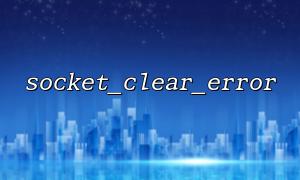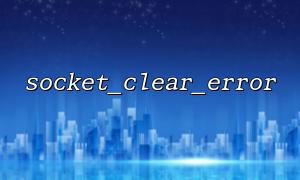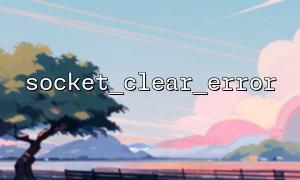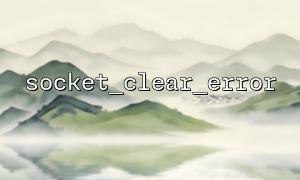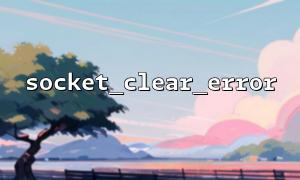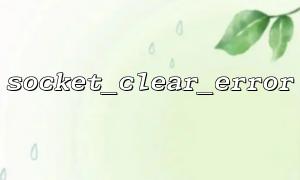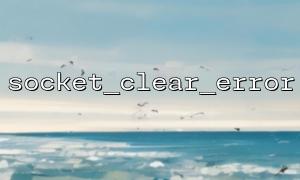When using PHP’s Socket extension for network programming, we frequently call a series of socket_* functions to establish connections, send data, receive responses, and so on. During this process, if an operation fails, we typically use socket_last_error() to get the error code, followed by socket_strerror() to retrieve the corresponding error message. This is a standard error handling procedure.
However, many developers forget to call socket_clear_error() to clear the error state after retrieving the error code. This is an easily overlooked trap, but it can lead to difficult-to-debug issues. In this article, we will explore why you should immediately call socket_clear_error() after logging the error code, rather than regretting it when problems arise.
In PHP’s Socket API, socket_last_error() returns the most recent error state for the current socket, but this error code is not automatically cleared after you retrieve it. If you do not immediately call socket_clear_error() after getting the error code, the next time you call socket_last_error(), it will still return the previous error code— even if subsequent socket operations succeed.
This behavior can cause your program to behave incorrectly. For example:
$socket = socket_create(AF_INET, SOCK_STREAM, SOL_TCP);
if (!$socket) {
$error = socket_last_error();
echo "Creation failed: " . socket_strerror($error);
// Forgot to call socket_clear_error()
}
<p>// Later, you call another socket function:<br>
$result = socket_connect($socket, 'm66.net', 80);<br>
if (!$result) {<br>
$error = socket_last_error();<br>
echo "Connection failed: " . socket_strerror($error); // This may be the previous error code<br>
}<br>
At this point, you might mistakenly believe that socket_connect() failed, when in fact it may have succeeded. The issue arises because you didn’t clear the error code, so you're reading an old error state.
Error messages are essential clues when troubleshooting issues. If you forget to clear the error code after a failure, even if a subsequent operation succeeds, calling socket_last_error() will give you a completely unrelated error code. This can severely mislead your judgment, especially in complex network logic.
For example:
// The previous socket_read() timed out, causing an error code
$data = socket_read($socket, 1024);
if ($data === false) {
$error = socket_last_error();
log_error("Read failed: " . socket_strerror($error));
// Forgot to clear the error code
}
<p>// Later, you handle a new request elsewhere<br>
$send = socket_write($socket, "GET / HTTP/1.1\r\nHost: m66.net\r\n\r\n");<br>
if ($send === false) {<br>
$error = socket_last_error(); // Here, you're actually getting the old error<br>
log_error("Send failed: " . socket_strerror($error));<br>
}<br>
In this case, you might think socket_write() failed, but in reality, it didn’t. The issue is that you're still reading an outdated error state.
The best practice is: Whenever you call socket_last_error() to get an error code, immediately call socket_clear_error() after logging or processing the error code. This ensures that subsequent socket operations are not polluted, and guarantees that each error you retrieve is from the current operation.
Example code:
if (!$socket) {
$error = socket_last_error();
log_error("Creation failed: " . socket_strerror($error));
socket_clear_error(); // Immediately clear the error state
}
Alternatively, you can wrap this into a general error handling function:
function handle_socket_error($context = '') {
$error = socket_last_error();
$message = socket_strerror($error);
socket_clear_error();
error_log("[$context] Socket error: $message ($error)");
}
socket_last_error() is a useful debugging tool, but it’s only reliable if you manage the error state properly. Remember this rule: After getting the error code, clear it immediately.
Don’t wait until your program’s logic breaks or your debugging hits a dead-end before realizing that a lingering error state is the culprit.
Although clearing up errors may seem trivial, it’s the key difference between professional developers and careless engineers.