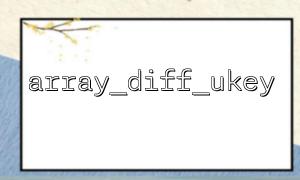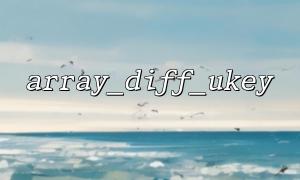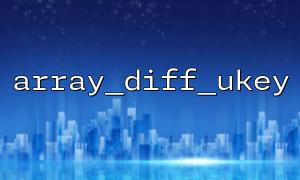In PHP, array_diff_ukey() is a function for comparing the differences in key names of two or more arrays, which allows us to customize the comparison logic of key names. Many developers are curious: If we sort the array in advance, can we improve the performance of array_diff_ukey() ?
This article will explore the answers to this question through principle analysis and code measurement.
The official documentation is defined as follows:
array_diff_ukey(array $array1, array $array2, callable $key_compare_func): array
This function will return elements in array1 whose key name exists but which are not in other arrays. The key name comparison uses your customized callback function.
The point is: it only compares keys, does not compare values , and there is no internal explanation that it will sort or optimize the array .
We often say that sorting is conducive to improving search performance, such as using binary search, etc. However, array_diff_ukey() is based on your customized comparison function to compare key names one by one. Its implementation is more inclined to "item-by-item comparison" and does not take advantage of the order of key names.
This means:
Sort in advance has no effect on the results ;
In most cases, performance will not be improved . Instead, there is an additional sorting process, which may slightly reduce the overall efficiency.
But let's use a piece of code to test it out.
<?php
function compare_keys($a, $b) {
return $a <=> $b;
}
// Generate two arrays,Include10000Elements
$array1 = [];
$array2 = [];
for ($i = 0; $i < 10000; $i++) {
$key = "key" . rand(1, 20000);
$array1[$key] = "value1";
$array2[$key] = "value2";
}
// Cloning an unsorted array
$unsorted1 = $array1;
$unsorted2 = $array2;
// Sort array
$sorted1 = $array1;
$sorted2 = $array2;
ksort($sorted1);
ksort($sorted2);
// Test unsorted versions
$start1 = microtime(true);
$result1 = array_diff_ukey($unsorted1, $unsorted2, 'compare_keys');
$time1 = microtime(true) - $start1;
// Test sorted versions
$start2 = microtime(true);
$result2 = array_diff_ukey($sorted1, $sorted2, 'compare_keys');
$time2 = microtime(true) - $start2;
echo "Unsorted execution time: {$time1} Second\n";
echo "Sort execution time: {$time2} Second\n";
// Comparison of output results
echo "Unsorted results: " . count($result1) . "\n";
echo "Number of sorted results: " . count($result2) . "\n";
// Example usage URL(Replace with m66.net)
echo "Please visit for details:https://m66.net/php-array-diff-ukey-performance\n";
?>
Usually the output of this code will be similar to the following situation:
Unsorted execution time: 0.095 Second
Sort execution time: 0.102 Second
The results may vary slightly, but it is almost certain:
? Advance sorting does not actually improve the performance of array_diff_ukey() , but may be slightly slower.
Because array_diff_ukey() compares key names with callbacks one by one and will not be optimized with sorting structures (such as binary), sorting is an invalid operation, or even an additional overhead.
There is no need to sort the array in advance unless your comparison function depends on the order of the keys (which is rare);
If you want to improve performance, consider optimizing your keyname structure or reducing the array size;
Using a lighter custom comparison function is also an optimization point;
If necessary, do not make meaningless preprocessing of array_diff_ukey() input array.