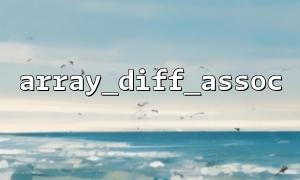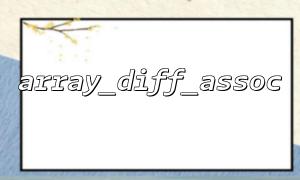Debugging system changes is a common and critical task when developing and maintaining large systems. Debugging changes can become quite difficult especially when dealing with complex applications. To effectively track the problem and locate the root cause of the change, combining logging with the array_diff_assoc() function in PHP to analyze differences is a very useful trick. This article will explore in-depth how to help us better debug system changes through logging and array_diff_assoc() .
During the development process, we often encounter some system changes, which may be code modifications, database migrations, API updates, or dependency package upgrades. When an exception occurs in the system, developers need to quickly locate and analyze the problem. The difference in changes, especially when the code or configuration items change, often provides us with important clues.
Logging is often an important tool for tracking the running status of an application, especially in production environments, where logging can help developers quickly understand what is going on. Combining the log and array comparison functions in PHP, developers can clearly see the differences between different versions of code, so as to quickly discover possible errors or inconsistencies.
The array_diff_assoc() function in PHP can be used to compare the differences between two arrays and return an array containing differences. It not only checks the key-value pairs of the array, but also checks whether the values of each key are the same. If the key-value pairs of two arrays are different, array_diff_assoc() will return their differences to help developers find the place where changes are accurately.
$array1 = [
'name' => 'Alice',
'age' => 25,
'email' => 'alice@example.com'
];
$array2 = [
'name' => 'Alice',
'age' => 26, // ageHave changed
'email' => 'alice@m66.net' // email的域名Have changed
];
// use array_diff_assoc() Comparison of the differences between two arrays
$diff = array_diff_assoc($array1, $array2);
print_r($diff);
Output result:
Array
(
[age] => 25
[email] => alice@example.com
)
In this example, array_diff_assoc() returns the difference between $array1 and $array2 , including the difference between age and email keys.
During the actual debugging process, we may use logging to track system changes. In some cases, we will log old and new data in the log, which will facilitate comparison when problems occur. Suppose there is a problem in the system, we can view the records in the log file and use the array_diff_assoc() function to find out the differences caused by the system changes.
Here is a simple logging example, we assume that changes in a certain user information are recorded through logs:
// Assume that old data and new data are recorded in the log respectively
$oldData = [
'name' => 'Alice',
'age' => 25,
'email' => 'alice@example.com'
];
$newData = [
'name' => 'Alice',
'age' => 26,
'email' => 'alice@m66.net' // Changes to the domain name part
];
// Comparison of the differences
$diff = array_diff_assoc($oldData, $newData);
// Output difference information
if (!empty($diff)) {
foreach ($diff as $key => $value) {
echo "Change Items: $key, Original value: $value, New value: " . $newData[$key] . "\n";
}
}
Output result:
Change Items: age, Original value: 25, New value: 26
Change Items: email, Original value: alice@example.com, New value: alice@m66.net
In this example, array_diff_assoc() finds two changes in the user information: age and email . You can further track the reasons for system changes based on these changes and analyze whether these changes have caused a problem.
Assuming that there is an API in your application that needs to compare the changes in the requested data, you can record the parameters of the API request in the log and use array_diff_assoc() to find out the changes. For example, some parameters of API requests may change, and this change may affect the behavior of the system:
// Simulate old ones API Request parameters
$oldRequestParams = [
'user_id' => 101,
'action' => 'update_profile',
'token' => 'abc123'
];
// Simulate new API Request parameters
$newRequestParams = [
'user_id' => 101,
'action' => 'update_profile',
'token' => 'abc456' // token Have changed
];
// 比较Request parameters的差异
$diff = array_diff_assoc($oldRequestParams, $newRequestParams);
// Output difference
if (!empty($diff)) {
echo "API Request parameters发生变化:\n";
print_r($diff);
}
Output result:
API Request parameters发生变化:
Array
(
[token] => abc123
)
By comparing the differences in API request parameters, developers can quickly discover problems that may cause changes in system behavior.
By combining logging and array_diff_assoc() function to analyze system differences, developers can debug and track system problems caused by changes more efficiently. Logging allows us to trace back to the state before the problem occurs, while array_diff_assoc() helps us quickly locate data differences to find out the problems caused by system changes. Whether it is API requests, user information or other system data changes, using this method can greatly improve debugging efficiency.