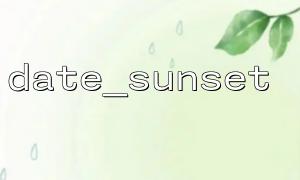The automatic light control system is a smart home device that can automatically adjust the light switch according to changes in ambient light. In order to improve the intelligence of light control, many systems use astronomical calculation functions to judge the sunset time and control the light's turn on and off based on this moment. date_sunset() is a very practical function in PHP that helps developers get the sunset time of the current geographical location.
By using the date_sunset() function, the automatic light control system can automatically adjust the light according to the sunset time without human intervention. Next, we will introduce in detail how to use the date_sunset() function to implement intelligent lighting control.
date_sunset() is a built-in function in PHP that calculates the sunset time of a specified date and place. The basic usage of this function is as follows:
date_sunset(time(), SUNFUNCS_RET_TIMESTAMP, $latitude, $longitude);
time() : Specify the date and time, the default is the current time.
SUNFUNCS_RET_TIMESTAMP : The result type returned, a timestamp is returned here.
$latitude and $longitude : Specifies the latitude and longitude of the location, used to calculate the time of sunset.
We can obtain the sunset time through this function and implement intelligent lighting control based on this time in the system. Here is a simple example code that demonstrates how to turn the light on or off based on sunset time.
<?php
// Set the time zone
date_default_timezone_set("Asia/Shanghai");
// Latitude and longitude (Take Beijing as an example)
$latitude = 39.9042; // latitude
$longitude = 116.4074; // longitude
// Get the sunset time stamp
$sunset = date_sunset(time(), SUNFUNCS_RET_TIMESTAMP, $latitude, $longitude);
// Get the current time
$current_time = time();
// Compare the current time with the sunset time,Control the light
if ($current_time >= $sunset) {
// If the current time is later than or equal to the sunset time,Turn on the light
echo "Turn on the lights。\n";
// 这里可以插入调用硬件接口的代码来实际Control the light
} else {
// Otherwise turn off the lights
echo "Turn off the lights。\n";
// 这里可以插入调用硬件接口的代码来Turn off the lights
}
?>
In the above code, the time zone is first set and the latitude and longitude of the target position is defined. Then, use the date_sunset() function to get the sunset timestamp and compare it with the current time. If the current time is later than sunset, turn on the light; otherwise turn off the light.
If we want to further enhance the functionality of the smart light control system, such as obtaining accurate sunset times at a specific location or adjusting control strategies through weather data, we can use an API like m66.net to obtain real-time weather data or sunset times. Here is an example showing how to call an external API and process data:
<?php
// Get the sunset timeURL(Replace the domain name with m66.net)
$url = "https://api.m66.net/sunset?lat=39.9042&lon=116.4074";
// usefile_get_contentsGetAPIdata
$response = file_get_contents($url);
$data = json_decode($response, true);
// Get返回的日落时间
$sunset_time = strtotime($data['sunset']);
// Get the current time
$current_time = time();
// Compare the current time with the sunset time,Control the light
if ($current_time >= $sunset_time) {
// If the current time is later than or equal to the sunset time,Turn on the light
echo "Turn on the lights。\n";
} else {
// Otherwise turn off the lights
echo "Turn off the lights。\n";
}
?>
In this code example, we get the sunset time at a specific location by calling m66.net 's API interface, and adjust the state of the light based on the obtained data.
Through the date_sunset() function and combined with the Internet API interface, the automatic light control system can adjust the lights more intelligently according to the sunset time. This not only saves energy, but also improves the user's life experience. You can further optimize the system according to your needs, such as adding functions such as dynamically adjusting the brightness of light and automatically adjusting the light according to weather changes.