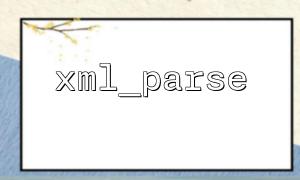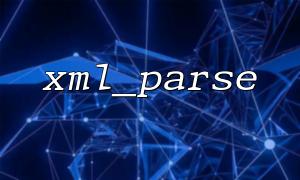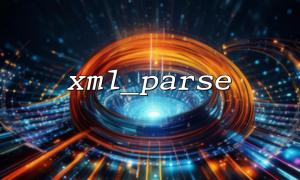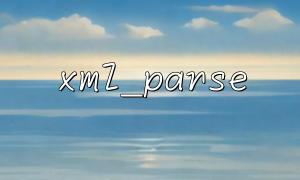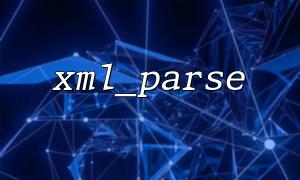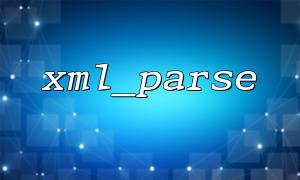In PHP, the xml_parse function is a very useful tool to parse XML data and convert it into a structure that can be used by the program. It is often used when processing XML files from external data sources. However, many developers ignore proper handling of possible errors when using xml_parse . This may cause the program to crash when encountering invalid XML data, or return unpredictable results.
Many developers may rely too much on the quality of the data source when performing XML parsing, and believe that the incoming XML data must be correct, especially when the XML data comes from an internal system or a trusted external source. In this case, they might think that xml_parse will "automatically" handle any errors, or they don't consider the occurrence of the error at all.
However, the reality is that XML data formatting, lack of necessary tags, and even file corruption due to transfer problems may cause xml_parse to fail.
PHP's xml_parse function itself returns false when encountering parsing errors, but it does not provide very detailed error information. If the developer does not look at and handle the error further, the real problem may be missed. Therefore, many developers simply ignore the error when encountering parsing failures without delving into the root cause of the error.
Not all developers have developed good error handling habits, especially for some common functions or tools. In some simple scripting or prototype development, error handling may be considered redundant. In this case, developers tend to solve problems quickly and ignore error handling in details.
In order to avoid ignoring errors when using xml_parse , we can strengthen error handling in the following ways:
xml_parse will return false when parsing an error, but will not provide specific error information. To get more detailed error information, you can use xml_get_error_code to find the last error code. This can help developers locate specific error locations.
$parser = xml_parser_create();
$data = "<xml><test>Some content</test></xml>";
$success = xml_parse($parser, $data);
if (!$success) {
$errorCode = xml_get_error_code($parser);
echo "Error code: " . $errorCode;
}
xml_parser_free($parser);
During development, potential errors can be caught by enabling PHP error reporting. error_reporting and ini_set can be used to configure the error levels of PHP, thereby helping developers discover and debug potential problems.
error_reporting(E_ALL);
ini_set('display_errors', 1);
PHP's built-in libxml extension provides more error handling functions. For example, using libxml_get_errors can collect all XML errors and make the error message more detailed through libxml_use_internal_errors . This is especially important for more complex XML parsing.
libxml_use_internal_errors(true);
$parser = xml_parser_create();
$data = "<xml><test>Some content</test></xml>";
$success = xml_parse($parser, $data);
if (!$success) {
$errors = libxml_get_errors();
foreach ($errors as $error) {
echo "Error: " . $error->message;
}
}
libxml_clear_errors();
xml_parser_free($parser);
Before performing XML parsing, it is best to verify the incoming data to ensure that it conforms to the correct XML format. If XML data comes from external sources, especially untrusted sources, it is recommended to pre-process first, clean out possible invalid characters, or use the verification function provided by libxml for strict inspection.
if (@simplexml_load_string($data) === false) {
echo "Invalid XML format.";
} else {
// Continue to analyze
}
xml_parse is a powerful tool, but it can easily cause application failures without proper error handling. To ensure the smooth progress of the parsing process, developers should always ensure that errors in XML parsing are caught and processed. By enabling error reporting, leveraging the error handling capabilities provided by libxml , and verifying input data, developers can greatly improve the robustness and user experience of the program.
Related Tags:
xml_parse