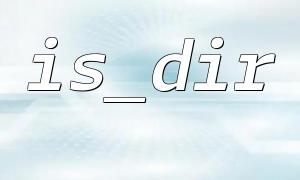In PHP, the is_dir() function is used to check whether a specified path is a directory. It is one of the most commonly used functions in file system operations, but many times we need to check if the path is a symbolic link instead of a regular directory. So, how can we check if a path contains a symbolic link while using the is_dir() function?
A symbolic link, similar to a shortcut in Windows, is a reference pointing to another file or directory. It does not contain the file data itself but points to a file path. When accessing a symbolic link, the operating system will automatically jump to the target it points to.
The basic syntax of the is_dir() function is as follows:
is_dir(string $filename): bool
This function checks whether the specified path $filename is a directory. It returns true if it is a directory, and false otherwise.
In the file system, a symbolic link is essentially a file that may point to either a directory or a file. In PHP, if you want to check if a path contains a symbolic link, you can follow these steps:
The realpath() function returns the absolute path of the specified path and resolves symbolic links. If the path contains a symbolic link, it returns the final target the symbolic link points to.
$real_path = realpath($filename);
By using the realpath() function, you can get the final target of any symbolic link in the path, which helps in determining the location of the symbolic link.
If you only need to check whether the path itself is a symbolic link, you can use the is_link() function. This function checks if the given path is a symbolic link.
if (is_link($filename)) {
echo "This is a symbolic link.\n";
} else {
echo "This is not a symbolic link.\n";
}
You can combine is_dir() and is_link() functions to check whether a path is a directory and whether it contains a symbolic link.
$filename = "/path/to/directory"; // Specify the directory path
<p>if (is_dir($filename)) {<br>
// Check if this directory path is a symbolic link<br>
if (is_link($filename)) {<br>
echo "The directory path is a symbolic link.\n";<br>
} else {<br>
echo "The directory path is not a symbolic link.\n";<br>
}<br>
} else {<br>
echo "This path is not a valid directory.\n";<br>
}<br>
When the path contains a symbolic link, you can use the readlink() function to get the target path of the symbolic link. This function returns the target file path the symbolic link points to.
if (is_link($filename)) {
$target = readlink($filename);
echo "The symbolic link points to: $target\n";
}
Suppose we have a directory path that contains a symbolic link. Here's an example of how to check if the directory contains a symbolic link and get the target path of the symbolic link:
$path = "/path/to/some/dir";
<p>// Check if the path is a directory<br>
if (is_dir($path)) {<br>
// Check if this directory path is a symbolic link<br>
if (is_link($path)) {<br>
echo "The directory '$path' is a symbolic link, pointing to:". readlink($path) . "\n";<br>
} else {<br>
echo "The directory '$path' is not a symbolic link.\n";<br>
}<br>
} else {<br>
echo "The path '$path' is not a valid directory.\n";<br>
}<br>
Permission Issues: Accessing symbolic links may encounter permission issues, so make sure the PHP script has sufficient permissions to read the file or directory.
Recursive Symbolic Links: In some cases, symbolic links may point to other symbolic links, leading to recursive access. If not handled properly, this could cause an infinite loop. Be cautious when accessing symbolic links.
Cross-platform Differences: Different operating systems (like Windows and Linux) handle symbolic links differently. When writing cross-platform code, be aware of these differences.
By combining the is_dir(), is_link(), and realpath() functions, PHP provides powerful tools for handling and checking symbolic links in file paths. In development, knowing how to detect and work with symbolic links can help us better manage the link relationships in the file system and avoid incorrect file access paths.