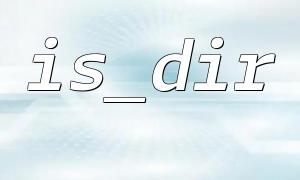When building file upload functionality with PHP, it is often necessary to first check if the target upload directory exists. The is_dir() function is commonly used for this check. However, many developers encounter some confusion when using is_dir(): for instance, the directory exists, but the function returns false, or the upload fails with an error indicating directory permissions are incorrect. This article will examine how to confirm directory permissions and path settings are correct when using is_dir() to check an upload directory from multiple perspectives.
is_dir() is a built-in PHP function that checks whether a given file path is a directory. Its basic syntax is as follows:
bool is_dir(string $filename)
The return value is a boolean: it returns true if $filename exists and is a directory; otherwise, it returns false.
Many beginners often use relative paths to check directories, such as:
if (is_dir('uploads/')) {
// ...
}
While this may work in some cases, it is susceptible to changes in the current script execution path. A more reliable approach is to use __DIR__ or realpath() to get the absolute path:
$uploadDir = __DIR__ . '/uploads/';
if (is_dir($uploadDir)) {
// Secure and reliable directory check
}
Alternatively:
$uploadDir = realpath(__DIR__ . '/uploads/');
if ($uploadDir !== false && is_dir($uploadDir)) {
// Directory exists
}
If the path is constructed improperly, or if illegal characters or incorrect directory separators (especially when switching between Windows and Linux development environments) are used, is_dir() will return false.
On certain systems, paths with Chinese or special characters may cause path parsing failures. It is recommended to use English letters and underscores when naming folders.
is_dir() only checks if a directory exists; it does not check for read or write permissions. When uploading files, you need to confirm the following:
The directory exists (is_dir() returns true)
The PHP process has write permissions to the directory (you can use is_writable())
$uploadDir = __DIR__ . '/uploads/';
if (!is_dir($uploadDir)) {
die('Directory does not exist');
}
if (!is_writable($uploadDir)) {
die('Directory is not writable, please check the permission settings');
}
On Linux systems, you can modify permissions using the following commands:
chmod 755 uploads/
chown www-data:www-data uploads/
Here, www-data is the user that the PHP process belongs to (for example, the PHP-FPM user under Apache/Nginx), and this should be adjusted according to the server environment.
The __DIR__ and current working directory may differ depending on the execution environment (CLI, Apache, Nginx). You can use the following code to assist in debugging path issues:
echo 'Current working directory: ' . getcwd() . PHP_EOL;
echo 'Current file path: ' . __FILE__ . PHP_EOL;
echo 'Absolute path to upload directory: ' . realpath(__DIR__ . '/uploads/') . PHP_EOL;
Some developers confuse "URL" with "file path" when verifying the upload path. For example, the following code is incorrect:
// Incorrect example: using URL as path
$uploadDir = 'https://m66.net/uploads/';
if (is_dir($uploadDir)) {
// Always returns false
}
is_dir() cannot be used with URLs; it only works with paths on the server’s local file system. If you are using a CDN or remote storage, you need to verify the remote directory through an API or other method.
The correct approach is to use the server’s local path, for example:
$uploadDir = $_SERVER['DOCUMENT_ROOT'] . '/uploads/';
This will map the /uploads/ part of the URL to the actual file system path, such as /var/www/html/uploads/.
Using is_dir() to check if the upload directory exists is the first step to securely uploading files, but it should be combined with path parsing and permission checks to ensure the robustness of the entire process. Remember the following points:
Use absolute paths instead of relative paths
Check both is_dir() and is_writable() together
Avoid using URLs as file paths with is_dir()
Use __DIR__, realpath(), and getcwd() for debugging path issues
Ensure the upload directory has write permissions on the server
Following these steps can effectively prevent upload failures due to path or permission issues, improving the stability of the upload functionality.