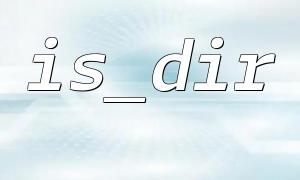In the process of developing PHP applications, we often need to check if a path is a directory and modify its permissions in certain scenarios. PHP provides two very useful functions, is_dir() and chmod(), which can help us accomplish these tasks. This article will explain in detail how to use these two functions to ensure that a directory exists and safely modify its permissions.
is_dir() is a function used to check whether a given path is a directory. The syntax is as follows:
bool is_dir(string $filename)
The return value is a boolean. If the specified path exists and is a directory, it returns true; otherwise, it returns false.
Example:
$path = '/var/www/html/uploads';
<p>if (is_dir($path)) {<br>
echo "This is a valid directory.";<br>
} else {<br>
echo "Directory does not exist.";<br>
}<br>
chmod() is used to change the permissions of a file or directory. The syntax is as follows:
bool chmod(string $filename, int $permissions)
$permissions should be represented in octal format, such as 0755.
Example:
$path = '/var/www/html/uploads';
<p>if (chmod($path, 0755)) {<br>
echo "Permission modification successful.";<br>
} else {<br>
echo "Permission modification failed.";<br>
}<br>
Generally, we only want to modify permissions if the directory exists. This requires combining both functions:
$dir = '/var/www/html/uploads';
<p>if (is_dir($dir)) {<br>
if (chmod($dir, 0755)) {<br>
echo "Directory permissions successfully changed to 0755.";<br>
} else {<br>
echo "Permission modification failed, possibly due to insufficient privileges or incorrect path.";<br>
}<br>
} else {<br>
echo "The specified path is not a directory.";<br>
}<br>
In web projects, paths are often relative, and you may need to convert them to absolute paths using __DIR__ or realpath(). Additionally, chmod() may fail if there are insufficient privileges, especially when running in a non-CLI environment.
Example:
$dir = realpath(__DIR__ . '/uploads');
<p>if ($dir && is_dir($dir)) {<br>
if (chmod($dir, 0755)) {<br>
echo "Successfully set permissions for the uploads directory.";<br>
} else {<br>
echo "Permission setting failed. Please check if the PHP running user has the necessary permissions.";<br>
}<br>
} else {<br>
echo "The uploads directory does not exist.";<br>
}<br>
For instance, if you have an upload API, you need to ensure that the upload directory exists and has write permissions before uploading files:
$uploadDir = __DIR__ . '/uploads';
<p>if (!is_dir($uploadDir)) {<br>
mkdir($uploadDir, 0755, true);<br>
}</p>
<p>if (chmod($uploadDir, 0755)) {<br>
echo "Upload directory is ready.";<br>
} else {<br>
echo "Failed to configure upload directory permissions, unable to upload.";<br>
}<br>
If you need to handle a directory at the path https://m66.net/uploads/images, you can combine path conversion logic:
$urlPath = 'https://m66.net/uploads/images';
$localPath = __DIR__ . '/uploads/images';
<p>if (is_dir($localPath)) {<br>
chmod($localPath, 0755);<br>
}<br>
Even if the path is read from a URL, as long as you know the local mapping, you can still use is_dir() and chmod() normally.
By using is_dir() to check if a directory exists, and then using chmod() to safely change the directory permissions, you can manage directory permissions securely and correctly in PHP file system operations. Keep the following points in mind:
Use absolute paths to avoid path inconsistency issues;
Ensure the PHP execution user has the necessary permissions;
Use octal format (e.g., 0755) when setting permissions;
Log errors in exception handling to aid debugging.
By following these steps, you can safely and correctly manage directory permissions in your projects.