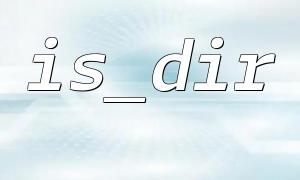How to Prevent the is_dir() Function from Being Misled by Symbolic Links?
In PHP development, the is_dir() function is often used to check whether a given path is a directory. While its functionality is straightforward, it can sometimes produce misleading results, especially when symbolic links are involved. A symbolic link is essentially a shortcut that points to another file or directory. As a result, when is_dir() evaluates a symbolic link, it might not accurately reflect the type of the target, particularly if the link points to a regular file instead of a directory.
Consider a directory structure where one of the entries is a symbolic link pointing to another location. When we use is_dir() to check this link, it typically returns true, even if the link points to a regular file rather than a directory. This can lead to incorrect logic in scenarios involving file operations or directory traversal. To perform more precise checks, we need to circumvent the potential confusion caused by is_dir().
To address the misleading behavior of the is_dir() function when dealing with symbolic links, we can combine it with other functions to more accurately determine the nature of a path. Here are several common approaches:
The is_link() function helps determine whether a given path is a symbolic link. It returns a boolean indicating if the path is indeed a link. By checking for links first, we can avoid incorrect assumptions.
$path = '/path/to/directory';
<p>if (is_link($path)) {<br>
// If it's a symlink, inspect the target path<br>
$target = readlink($path);<br>
echo "Symlink points to: $target";<br>
} elseif (is_dir($path)) {<br>
// If it's not a symlink, check if it's a directory<br>
echo "$path is a directory";<br>
} else {<br>
echo "$path is not a directory";<br>
}<br>
This way, you first check whether the path is a symbolic link, and then determine whether its target is a valid directory.
Another approach involves using the realpath() function, which returns the canonicalized absolute pathname. This helps resolve any symbolic links and gives the actual destination. Passing the resolved path to is_dir() prevents being misled by symbolic links.
$path = '/path/to/directory';
$realPath = realpath($path);
<p>if ($realPath !== false && is_dir($realPath)) {<br>
echo "$realPath is a valid directory";<br>
} else {<br>
echo "$path is not a valid directory";<br>
}<br>
Here, realpath() resolves the symbolic link to its actual destination. We can then safely use is_dir() on the resolved path without being misled.
The lstat() function is similar to stat(), but it does not follow symbolic links. It returns information about the link itself, not the target. If you want to inspect the symbolic link directly, lstat() is the right tool.
$path = '/path/to/directory';
<p>if (lstat($path)['mode'] & 0170000 === 0040000) {<br>
echo "$path is a directory (even if it's a symlink)";<br>
} else {<br>
echo "$path is not a directory";<br>
}<br>
Using lstat() provides more control when working with symbolic links, allowing you to retrieve detailed information about the link itself.
In PHP, the is_dir() function can sometimes produce unreliable results when used on symbolic links. To avoid these pitfalls, it's advisable to combine is_dir() with other functions such as is_link(), realpath(), and lstat(). These alternatives offer more accurate and reliable ways to inspect file system paths, ensuring your logic handles symbolic links correctly and avoids potential errors.