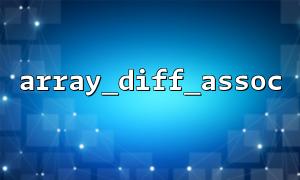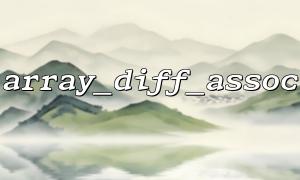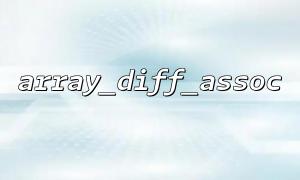How to use print_r() to view the differential output format of array_diff_assoc()? What details should be paid attention to?
In PHP, array_diff_assoc() is a very useful function that compares the keys and values of two arrays and returns an array containing all elements that exist in the first array but are not in the second array. However, when you want to see its differences more clearly, the print_r() function is an ideal choice to print out the contents of an array in a readable format. Next, we will explore how to use print_r() to view the differential output format of array_diff_assoc() and discuss some details to pay attention to.
The array_diff_assoc() function is used to compare the keys and values of two arrays, returning an array containing elements in the first array but not in the second array. It takes into account the keys and values of the array.
grammar:
array_diff_assoc(array $array1, array $array2): array
$array1 : The first array.
$array2 : The second array.
Return value: Returns an array containing all elements that exist in $array1 but not in $array2 .
Suppose we have two arrays, $array1 and $array2 , we want to find out the difference between them.
<?php
$array1 = array(
"a" => "apple",
"b" => "banana",
"c" => "cherry"
);
$array2 = array(
"a" => "apple",
"b" => "blueberry",
"d" => "date"
);
$result = array_diff_assoc($array1, $array2);
print_r($result);
?>
The print_r() function can output the contents of an array in an easy-to-understand format. If you want to see the return result of array_diff_assoc() , print_r() is a good choice.
In the above code, the output of array_diff_assoc($array1, $array2) will be:
Array
(
[b] => banana
[c] => cherry
)
explain:
"b" => "banana" and "c" => "cherry" are key-value pairs that exist in $array1 but not in $array2 .
The key "a" exists in both arrays and has the same value, so it does not appear in the output result.
The key "d" exists in $array2 , but does not appear in $array1 , so it does not affect the result.
Comparison of key names and values : array_diff_assoc() will strictly compare key names and values. If the key names in both arrays are the same but the values are different, it treats it as a difference and outputs it.
Differences in data types : During the comparison process, array_diff_assoc() will distinguish data types. That is, even if two elements look the same, array_diff_assoc() will treat them as different elements as long as they are of different types. For example, one element is an integer and the other is a string, array_diff_assoc() will consider them different.
Return value of an empty array : If the two arrays are exactly the same, array_diff_assoc() will return an empty array. To debug or show the difference, you can use print_r() to print the result even if it is empty.
Printout clarity : Although print_r() can easily print the structure of an array, the output may not appear clear enough when dealing with complex multi-dimensional arrays. In this case, consider using var_dump() or other debugging tools to get more detailed information.
If you include URL addresses in the array and you want to uniformly replace the domain names of all URLs with m66.net , you can use array_map() or str_replace() to handle it.
For example, suppose $array1 contains some URL addresses, you can handle them like this:
<?php
$array1 = array(
"home" => "https://example.com/page1",
"about" => "https://example.com/page2",
);
$array2 = array(
"home" => "https://example.com/page1",
"about" => "https://m66.net/page2",
);
$array1 = array_map(function($url) {
return preg_replace("/https?:\/\/[^\/]+/", "https://m66.net", $url);
}, $array1);
$result = array_diff_assoc($array1, $array2);
print_r($result);
?>
In this example, we replaced all URLs in $array1 with preg_replace() as m66.net . Then use array_diff_assoc() to compare the processed array, and finally use print_r() to output the difference.
Summarize
array_diff_assoc() is a very useful PHP function that can help you find the difference between two arrays. With print_r() , you can easily view the output format of the difference. However, when using it, you need to pay attention to the strict comparison of key names and values, differences in data types, and how to deal with empty arrays or more complex structures. Hopefully this article can help you better understand how to use print_r() to view the differential output format of array_diff_assoc() and effectively debug and optimize your PHP code.