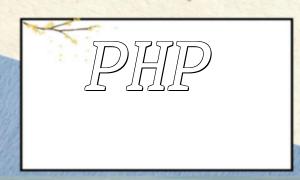Introduction
In web application development, data validation is a critical step to ensure the validity and security of user input. CakePHP, a popular PHP framework, comes with a powerful built-in form validation mechanism that allows developers to easily implement duplicate validation and error message display. This article will guide you through the specific steps and sample code to achieve these functionalities in a CakePHP project.
Step 1: Create the Form View
First, we need to build a form view for users to submit data. CakePHP provides the Form Helper to quickly generate forms and their input elements. For example, use `$this->Form->create()` to generate the form tag and `$this->Form->input()` to create corresponding input fields. Example:
// Form view in the view file
echo $this->Form->create('User');
echo $this->Form->input('username');
echo $this->Form->input('password');
echo $this->Form->end('Submit');
Step 2: Create Controller Method
Next, write a method in the controller to handle the form submission data. Use the CakePHP model validation features to check the data and perform actions based on validation results. Example:
// Controller method
public function register() {
if ($this->request->is('post')) {
$this->User->create();
if ($this->User->save($this->request->data)) {
$this->Flash->success('Registration successful!');
return $this->redirect(array('action' => 'login'));
} else {
$this->Flash->error('Registration failed, please check your input!');
}
}
}
Step 3: Configure Model Validation Rules
In the model class, configure validation rules to specify validation logic for each field. Use rules like `notEmpty` to check for empty values, and `isUnique` to ensure uniqueness. Example:
// Validation rules in the model class
public $validate = array(
'username' => array(
'notEmpty' => array(
'rule' => 'notEmpty',
'message' => 'Username cannot be empty'
),
'unique' => array(
'rule' => 'isUnique',
'message' => 'Username already exists'
)
),
'password' => array(
'notEmpty' => array(
'rule' => 'notEmpty',
'message' => 'Password cannot be empty'
)
)
);
Step 4: Display Error Messages
In the form view, use the `error` method to display validation error messages for each field, enhancing user experience. Example:
// Form view in the view file
echo $this->Form->create('User');
echo $this->Form->input('username');
echo $this->Form->error('username');
echo $this->Form->input('password');
echo $this->Form->error('password');
echo $this->Form->end('Submit');
Conclusion
Implementing form duplicate validation and error display with CakePHP is straightforward. By designing form views, controller processing logic, model validation rules, and showing error messages in views, you can ensure data is submitted correctly and improve system robustness and user interaction experience. We hope this article helps you in your CakePHP development projects.