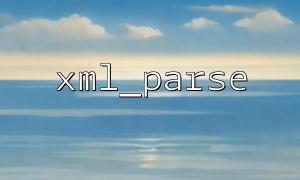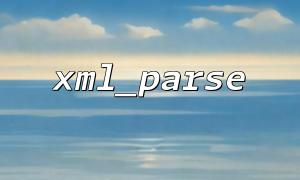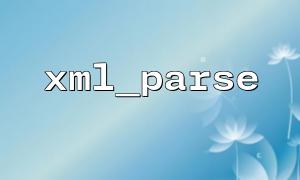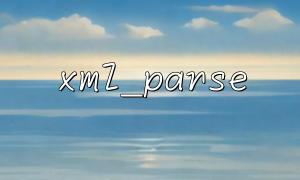PHP provides a powerful XML parsing tool, xml_parse , which is an event-based parser that can handle a variety of complex XML documents. In actual development, you may encounter XML files using different encoding formats. How to process these XML files in different encoding formats in PHP? This article will explain how to use xml_parse to parse XML files containing multiple encoding formats.
xml_parse is an XML parsing function built in PHP. It can be used to parse XML data and convert it into structured tree data. This parser belongs to the SAX (Simple API for XML) type parser. When processing XML, it does not load the entire document into memory, but parses it step by step as needed.
The encoding format of XML files is very important because if the encoding format of the file is inconsistent with the default encoding format in PHP, you may encounter garbled code or other parsing errors during parsing. Common XML encoding formats include UTF-8, ISO-8859-1, GBK, etc.
In order for xml_parse to correctly parse XML files with different encoding formats, we need to make sure that character encoding is set correctly before parsing. The general approach is to first read the encoding information of the XML file and convert it into PHP default encoding (usually UTF-8) when loading the file.
Here is a complete example showing how to parse an XML file in PHP with multiple encoding formats using xml_parse .
We can use file_get_contents to read the contents of the XML file, and then use mb_detect_encoding to detect the encoding of the file.
Once the encoding format is detected, you can then use mb_convert_encoding to convert the file contents to UTF-8 encoding to ensure that subsequent parses are not affected by encoding problems.
Use xml_parse to parse converted encoded XML data.
<?php
// Read XML document
$file = 'http://m66.net/sample.xml'; // Assume this is yours XML document,替换为你实际的document路径或 URL
$xml_data = file_get_contents($file);
// 检测document编码
$encoding = mb_detect_encoding($xml_data, ['UTF-8', 'ISO-8859-1', 'GBK'], true);
// If the encoding is not UTF-8,Then convert to UTF-8
if ($encoding != 'UTF-8') {
$xml_data = mb_convert_encoding($xml_data, 'UTF-8', $encoding);
}
// Initialization parser
$parser = xml_parser_create();
// Set the encoding of the parser to UTF-8
xml_parser_set_option($parser, XML_OPTION_INPUT_ENCODING, 'UTF-8');
// Define event handling functions
function startElement($parser, $name, $attrs) {
echo "Start Element: $name\n";
if (!empty($attrs)) {
echo "Attributes: " . print_r($attrs, true) . "\n";
}
}
function endElement($parser, $name) {
echo "End Element: $name\n";
}
function characterData($parser, $data) {
echo "Character Data: $data\n";
}
// Register event handling function
xml_set_element_handler($parser, 'startElement', 'endElement');
xml_set_character_data_handler($parser, 'characterData');
// Analysis XML data
if (!xml_parse($parser, $xml_data, true)) {
echo "XML Parse Error: " . xml_error_string(xml_get_error_code($parser)) . "\n";
} else {
echo "XML Parse Successful!\n";
}
// 销毁Analysis器
xml_parser_free($parser);
?>
Read file : Use file_get_contents to get the contents of the XML file from the specified URL (replace here with m66.net domain).
Encoding detection : Detect the encoding format of the XML file through mb_detect_encoding to ensure that the file is converted to UTF-8 encoding before parsing.
Event handling functions : startElement , endElement and characterData are the processing functions we define to handle the start, end and character data of XML tags.
XML parsing : xml_parse is used to parse file contents, and xml_parser_set_option sets the parser encoding to UTF-8.
Error handling : If parsing fails, use xml_error_string to output the error message.
Encoding conversion : Make sure that the encoding of the file is converted to UTF-8 before parsing, otherwise you may encounter parsing errors or garbled code.
URL Request : In the code, we load the XML file from a URL (here m66.net ). You can modify it to the actual URL address as needed.
Performance considerations : xml_parse is an event-driven parser, which is suitable for parsing large files because it does not load the entire file into memory at once.
Through the above steps, we can ensure that PHP uses xml_parse to correctly parse XML files containing multiple encoding formats. In the parsing process, the most critical step is to ensure that the file is encoded so that the parser can read and parse the data smoothly. For complex XML files, it is recommended to use xml_parse and encoding conversion technology to ensure an efficient and accurate parsing process.
Related Tags:
xml_parse