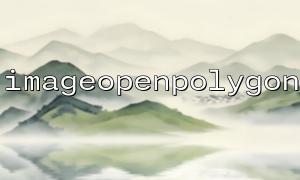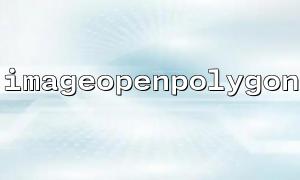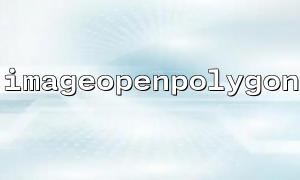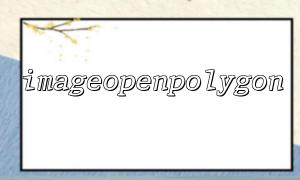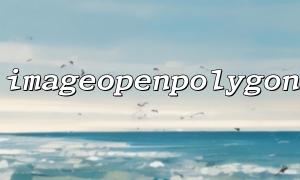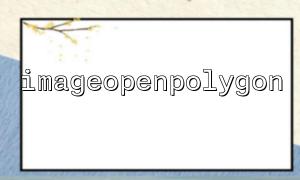In PHP, the imageopenpolygon() function is used to draw polygons on an image. This function determines the vertices of the polygon by receiving a set of coordinates and then draws the corresponding shape on the image. However, if the format of the coordinate array is incorrect, the function may not work correctly, potentially throwing errors or causing unpredictable behavior. This article will delve into why an incorrect coordinate array format causes the imageopenpolygon() function to malfunction and provide the correct usage method for the function.
imageopenpolygon() function is defined as follows:
bool imageopenpolygon(resource $image, array $points, int $num_points)
$image: The image resource, generated by imagecreatetruecolor() or other image creation functions.
$points: An array containing the coordinates of the polygon vertices. The array format is [x1, y1, x2, y2, ..., xn, yn], where each pair (x, y) represents the coordinates of one vertex.
$num_points: The number of vertices, usually the number of coordinate pairs in the $points array.
<?php
$image = imagecreatetruecolor(400, 400);
$color = imagecolorallocate($image, 255, 0, 0); // Red
<p>// Define a polygon's coordinate array<br>
$points = [50, 150, 150, 50, 250, 150, 150, 250];<br>
$num_points = count($points) / 2; // Number of vertices</p>
<p>// Draw the polygon<br>
imageopenpolygon($image, $points, $num_points);</p>
<p>// Output the image<br>
header('Content-Type: image/png');<br>
imagepng($image);<br>
imagedestroy($image);<br>
?><br>
In this example, the $points array contains four coordinate pairs, representing four vertices, and the imageopenpolygon() function will draw a polygon based on these coordinates.
If the imageopenpolygon() function's points parameter format is incorrect, PHP may encounter the following issues:
imageopenpolygon() requires the number of elements in the points array to be even, because every two consecutive numbers represent one vertex's (x, y) coordinates. If the number of elements in the array is odd, the function will not be able to correctly parse the coordinate pairs, leading to errors or unpredictable behavior.
$points = [50, 150, 150, 50, 250]; // Incorrect, array length should be even
The above code will result in a PHP error, indicating an incorrect parameter. The correct array format should contain an even number of elements.
$points = [50, 150, 150, 50, 250, 150, 150, 250]; // Correct
Even if the array length is correct, if the order of the coordinates is scrambled, the shape of the image may not match the expectation. The imageopenpolygon() function relies on the order of the coordinates to determine the shape of the polygon, so it is important to ensure that the coordinates are provided in the correct order.
$points = [50, 150, 250, 150, 150, 50, 150, 250]; // Incorrect coordinate order
This error may result in a polygon that does not match the expected shape. Therefore, maintaining the correct vertex order is essential.
imageopenpolygon() requires the coordinates to be integers. If you pass floating-point values, it could lead to inaccurate rendering or cause the function to malfunction.
$points = [50.5, 150.5, 150.5, 50.5, 250.5, 150.5, 150.5, 250.5]; // Incorrect, floating-point coordinates used
$points = [50, 150, 150, 50, 250, 150, 150, 250]; // Correct, using integer coordinates
To ensure that imageopenpolygon() works correctly, you can follow these steps to avoid coordinate array format errors:
When constructing the coordinate array, make sure its length is even. Every two consecutive elements form a coordinate pair.
Use integer coordinate values instead of floating-point values to avoid discrepancies in the rendering of the image.
Make sure the coordinates are arranged in the proper order for drawing the polygon. Usually, the vertex coordinates should be arranged in a clockwise or counterclockwise order.
imageopenpolygon() depends on the correct coordinate array format to draw a polygon. If the coordinate array format is incorrect, the function may fail to work properly or even throw errors. Therefore, when using this function, it is essential to check the length, order, and type of the coordinates. By following these guidelines, you can ensure that imageopenpolygon() will correctly draw the expected shape.
Note: If you encounter similar issues in real development, refer to the example code above to adjust the coordinate format and debug to ensure everything works as expected.