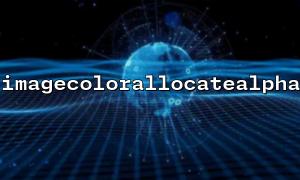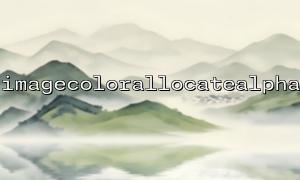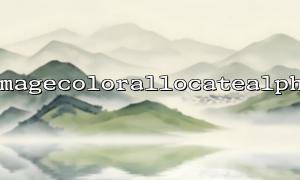When performing image processing in PHP, imagecolorallocatealpha() is a very important function. It not only allocates colors but also controls transparency. However, many developers encounter abnormal image transparency issues when using it, often due to improper handling of the alpha value.
This article will analyze the issue in detail and help you use the imagecolorallocatealpha() function correctly.
imagecolorallocatealpha() is used to allocate a color with transparency for images based on the GD library.
Its basic syntax is as follows:
int imagecolorallocatealpha ( resource $image , int $red , int $green , int $blue , int $alpha )
Parameter explanation:
$image: The image resource created by imagecreate() or imagecreatetruecolor().
$red, $green, $blue: The RGB color components, with a range of 0–255.
$alpha: The transparency value, ranging from 0–127.
Note: alpha is not from 0–255, but rather 0 (completely opaque) to 127 (completely transparent).
A common mistake many developers make is assuming that the alpha value, like the RGB values, ranges from 0–255 and thus directly uses 255.
Here’s an example:
<?php
$img = imagecreatetruecolor(200, 200);
$color = imagecolorallocatealpha($img, 255, 0, 0, 255); // Incorrect
Here, the alpha is set to 255, but the GD library accepts a maximum of 127. Because the value exceeds this range, GD interprets it as 127, resulting in full transparency.
Correct approach:
<?php
$img = imagecreatetruecolor(200, 200);
$color = imagecolorallocatealpha($img, 255, 0, 0, 0); // Opaque red
$semi_transparent = imagecolorallocatealpha($img, 255, 0, 0, 64); // Semi-transparent red
The GD library interprets the alpha value in this way:
0: Completely opaque
127: Completely transparent
If you set 255, GD uses min($alpha, 127), treating any value above 127 as the maximum transparency. This causes the following issues:
What was supposed to be red becomes invisible.
What was intended to be semi-transparent ends up fully transparent.
? Remember: the alpha range is 0–127, not 0–255.
If you are using a transparency range from 0–255 (like in CSS or RGBA values), you need to convert it:
$css_alpha = 128; // Assume transparency is represented in 0–255
$gd_alpha = intval(127 * (255 - $css_alpha) / 255); // Convert to GD-compatible value
This ensures you get consistent transparency effects in PHP.
Let’s tie all of this together with a complete example:
<?php
header('Content-Type: image/png');
$img = imagecreatetruecolor(200, 200);
<p>// Enable alpha saving<br>
imagesavealpha($img, true);</p>
<p>// Fill with transparent background<br>
$transparent = imagecolorallocatealpha($img, 0, 0, 0, 127);<br>
imagefill($img, 0, 0, $transparent);</p>
<p>// Semi-transparent blue circle<br>
$blue = imagecolorallocatealpha($img, 0, 0, 255, 64);<br>
imagefilledellipse($img, 100, 100, 150, 150, $blue);</p>
<p>// Output the image<br>
imagepng($img);<br>
imagedestroy($img);<br>
?><br>