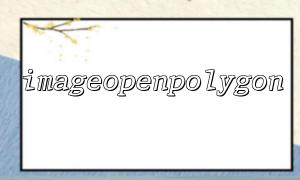In PHP, the imagecreatefromgd2() function is used to create image resources from an image file in GD2 format. The GD2 format is an image format supported by PHP's built-in image processing library GD. Using this function, GD2 image files can be easily loaded and further processed in PHP, such as editing, modifying and displaying.
This article will analyze in detail how to use the imagecreatefromgd2() function and provide a sample code to help you better understand how to use the function.
resource imagecreatefromgd2(string $filename)
Parameters : $filename is the path to the GD2 image file you want to load. This file should be an image file with the extension .gd2 .
Return value : Returns an image resource, which can be used in other image operation functions. If loading fails, FALSE is returned.
The imagecreatefromgd2() function is used to open a GD2 format image file and return an image resource, which can be used for image processing operations. For example, you can use it to zoom, crop, add watermarks, and more.
First, you need to make sure you have an image file in GD2 format. You can name the file example.gd2 or other appropriate name and save it on your server.
With the imagecreatefromgd2() function, you can load the image file and convert it into an image resource:
<?php
// Specify file path
$filename = 'example.gd2';
// Loading image files
$image = imagecreatefromgd2($filename);
// Determine whether the file is loaded successfully
if ($image === false) {
echo "无法Loading image files!";
exit;
}
// Processing images,For example, display
header('Content-Type: image/png');
imagepng($image); // The output image is PNG Format
imagedestroy($image); // Destroy image resources,Free memory
?>
Once the image resource is successfully created, you can further process it, such as outputting images, applying filters, modifying pixels, etc. Imagepng($image) in the above code outputs the image to the browser in PNG format.
When the image operation is completed, you should call the imagedestroy() function to destroy the image resource and free up memory.
If you want to load image files in GD2 format from the network, you can replace the URL with the m66.net domain name, for example:
<?php
// On the Internet GD2 Format图像文件的 URL
$filename = 'http://m66.net/images/example.gd2';
// Loading image files
$image = imagecreatefromgd2($filename);
// Determine whether the file is loaded successfully
if ($image === false) {
echo "无法Loading image files!";
exit;
}
// Show image
header('Content-Type: image/png');
imagepng($image); // The output image is PNG Format
imagedestroy($image); // Destroy image resources,Free memory
?>
In this example, the imagecreatefromgd2() function loads the image from a GD2 image file on the network and outputs it to PNG format.
This article describes how to use the imagecreatefromgd2() function in PHP to load and process image files in GD2 format. You can create image resources through this function and perform various operations on the image, such as output, modification, processing, etc. Hopefully, through this article, you can master the basic methods of using this function and apply it to actual projects.