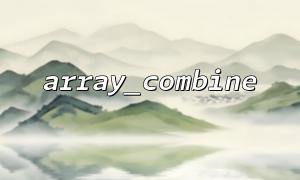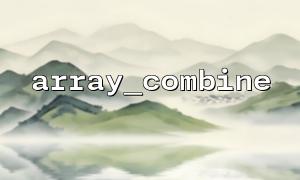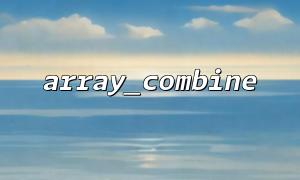In PHP, the array_combine function can be used to merge the keys and values of two arrays into an associative array. It is especially useful when you need to combine key-value pairs from two configuration files into a complete configuration array.
Today, we will demonstrate how to use array_combine to merge the key-value pairs from two configuration files with a practical example.
Suppose you have two configuration files, one containing the configuration keys and the other containing the corresponding values. We can use the array_combine function to merge them into a complete configuration array.
Let's see how to achieve this.
Assume you have two configuration files, keys.php and values.php, with the following contents:
keys.php
<?php
return [
'host',
'username',
'password',
'database'
];
values.php
<?php
return [
'm66.net',
'admin',
'secretpassword',
'my_database'
];
In these files, keys.php contains the configuration keys (such as host, username, etc.), while values.php contains the corresponding values for these configuration keys.
By using the following code, we can load these two files and merge their contents into an associative array:
<?php
<p>// Include the two configuration files<br>
$keys = include('keys.php');<br>
$values = include('values.php');</p>
<p>// Use array_combine to merge keys and values<br>
$config = array_combine($keys, $values);</p>
<p>// Print the merged configuration array<br>
print_r($config);<br>
?><br>
First, we use the include statement to load the contents of the keys.php and values.php files.
Next, we use array_combine($keys, $values) to merge the two arrays into an associative array. The elements in the $keys array will become the keys of the new array, and the elements in the $values array will become the values of the new array.
Finally, we use print_r to print the merged configuration array and see the result.
After running the code above, you will get the following output:
Array
(
[host] => m66.net
[username] => admin
[password] => secretpassword
[database] => my_database
)
With the array_combine function, we have successfully merged the key-value pairs from the two configuration files into a complete configuration array.
Array Length Consistency: The array_combine function requires both arrays to have the same length. If the number of elements in the $keys array does not match the number of elements in the $values array, the function will return false and raise a warning.
Unique Keys: The keys in the merged array must be unique. If there are duplicate keys in the two arrays, the value corresponding to the last key will overwrite the previous one.