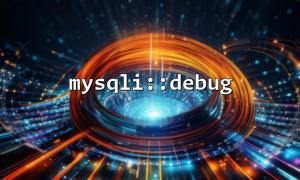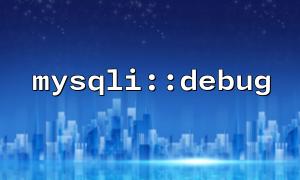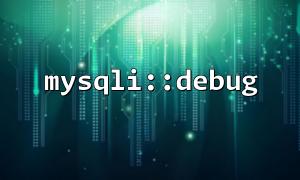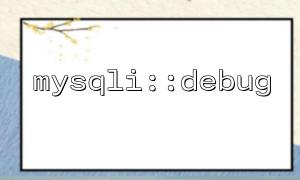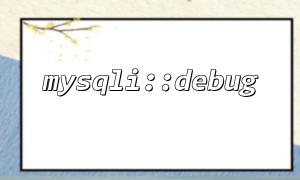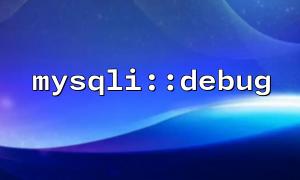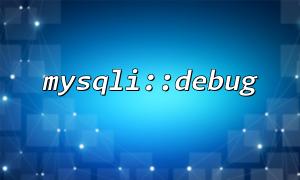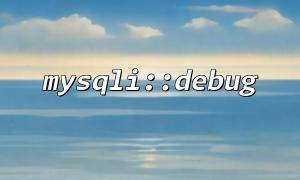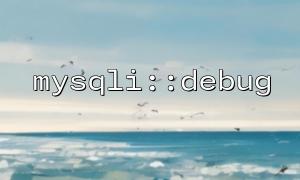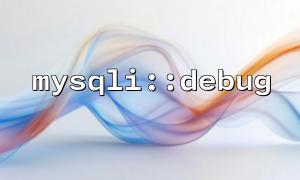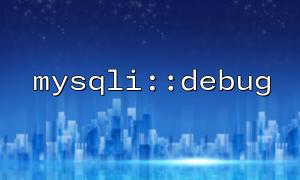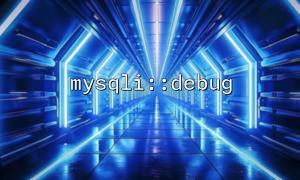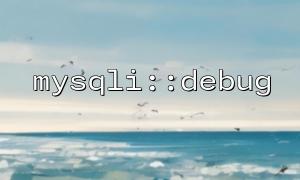How to effectively use the mysqli::debug method when debugging multiple database connections?
Debugging database operations can become complicated when doing PHP development, especially when handling multiple database connections in one application. PHP's mysqli::debug method is a less-mentioned but very useful debugging tool, especially suitable for analyzing database connections, executing statements, and even viewing underlying network activities.
mysqli::debug