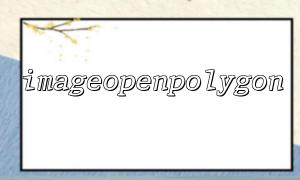In modern web development, image processing is a very common but not neglectable link. Whether it is generating thumbnails, watermark processing, or image cropping and drawing polygons, developers often need to process images on the server or hand over some processing tasks to the browser to complete. Among them, PHP provides rich image processing functions, such as imageopenpolygon() , and HTML5's Canvas API also makes browser-side image processing powerful and flexible. So, what are the advantages and disadvantages of the two? How should you choose in your project? This article will analyze it in detail for you.
In PHP, the imageopenpolygon() function is used to draw an open polygon on an image resource (i.e. the last point will not be connected to the first point). Examples of its basic usage are as follows:
<?php
// Create a blank image
$image = imagecreatetruecolor(400, 300);
// Assign colors
$white = imagecolorallocate($image, 255, 255, 255);
$red = imagecolorallocate($image, 255, 0, 0);
// Fill the background
imagefill($image, 0, 0, $white);
// Define the point of a polygon
$points = [
50, 50, // Point 1 (x,y)
200, 50, // Point 2 (x,y)
200, 200, // Point 3 (x,y)
50, 200, // Point 4 (x,y)
];
// Draw open polygons
imageopenpolygon($image, $points, 4, $red);
// Output image
header('Content-Type: image/png');
imagepng($image);
// Free memory
imagedestroy($image);
?>
If you want to save the processed image to the server and provide download or display, just change the output part to save:
imagepng($image, '/var/www/m66.net/images/polygon.png');
This way the user can access the generated image by, for example, https://m66.net/images/polygon.png .
High stability : server-side processing, controllable results, and not affected by the client environment.
Good compatibility : It has nothing to do with the user's device, and even low-end devices or older browsers can obtain processing results normally.
Good security : Unified permission verification and format verification can be performed at the server layer to avoid potential risks.
Supports large-scale batch processing : suitable for processing large numbers of images or complex logic.
High server pressure : If the number of visits is large and the image generation requests are frequent, it will greatly increase the load on the server CPU and memory.
High latency : The user waits for the server to process the image every time he requests, which affects the response speed.
Limited scalability : It is necessary to specifically expand server hardware resources, or use CDN and cache mechanisms to relieve stress.
Through the HTML5 Canvas API, front-end developers can directly implement image drawing in the user's browser, such as drawing an open polygon using the following code:
<canvas id="myCanvas" width="400" height="300" style="border:1px solid #d3d3d3;"></canvas>
<script>
const canvas = document.getElementById('myCanvas');
const ctx = canvas.getContext('2d');
// Define polygon points
const points = [
{x: 50, y: 50},
{x: 200, y: 50},
{x: 200, y: 200},
{x: 50, y: 200},
];
// Draw open polygons
ctx.beginPath();
ctx.moveTo(points[0].x, points[0].y);
for(let i = 1; i < points.length; i++) {
ctx.lineTo(points[i].x, points[i].y);
}
ctx.strokeStyle = "red";
ctx.stroke();
</script>
Reduce server pressure : Image processing is done by the client, and the server only needs to provide the original material.
Fast response : User operations are instantly feedback without waiting for server generation.
Strong interactiveness : It can easily implement functions such as dragging, scaling, and dynamic editing.
Good user experience : It is especially suitable for applications that require a lot of front-end interaction, such as online drawing and picture editor.
Compatibility issues : Very few old browsers may not support Canvas or there are differences (although modern browsers are basically unobstructed).
Security Challenge : Data processed by clients is prone to tampering, and special attention should be paid to sensitive data protection.
Performance-dependent devices : Processing large images on low-performance devices can cause browser stuttering or even crashing.
| Scene | Recommended method |
|---|---|
| Simple picture processing logic and small number of visits | Server imageopenpolygon() |
| The image processing logic is complex and the user interaction is strong | Canvas on the browser |
| High concurrency, large-scale image generation requirements | Browser side is preferred, and static resources are generated in combination with the server |
If your website, for example, https://m66.net , is an image sharing platform and users have high requirements for operation speed, then doing preliminary processing on the front end and then only uploading the final result to the server will be a more efficient solution. If it is a background system that requires extremely high accuracy and standardization of image processing, then the server-side imageopenpolygon() processing will be more suitable.
Each image processing method has its applicable scenarios, and there are no absolute advantages and disadvantages. Ideal projects should be comprehensively considered based on business needs, server performance, and user equipment conditions. Only by reasonably allocating image processing tasks between the server and the client can we create both efficient and stable Web applications.