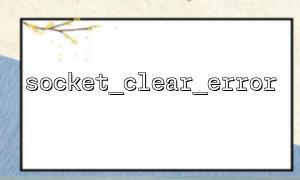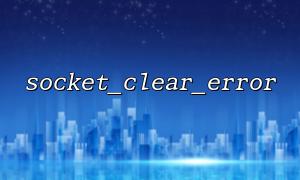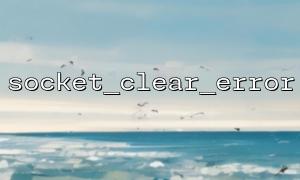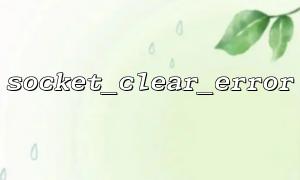In PHP socket programming, error handling is a crucial part of the process. Especially in network communication programs, the timely clearing and handling of errors directly affect the program's stability and debugging efficiency. This article will focus on a common but easily overlooked issue: forgetting to call socket_clear_error().
socket_clear_error() is a function in PHP used to clear socket-related error messages. Its purpose is to reset any previously generated error states, ensuring that subsequent error checks and handling are not influenced by earlier error information.
If you encounter an error during a socket operation and forget to call socket_clear_error() to clear the error state, the error messages will remain in the error queue. This leads to situations where the errors detected in subsequent socket operations are actually the residual errors from previous operations, not the actual state of the current operation, resulting in "confused" or "inaccurate" error messages.
Subsequent calls to socket_last_error() return old errors
Confusion, making it difficult to pinpoint the actual reason for a request failure
Impacting logging and error handling logic, making debugging more difficult
Below is a simple example demonstrating how failure to call socket_clear_error() can lead to confused error messages:
<?php
// Create socket
$socket = socket_create(AF_INET, SOCK_STREAM, SOL_TCP);
if ($socket === false) {
echo "Failed to create socket: " . socket_strerror(socket_last_error()) . "\n";
// Assuming an error occurred here, but socket_clear_error() is not called
}
<p>// Simulate a failed connection operation<br>
$result = socket_connect($socket, 'm66.net', 80);<br>
if ($result === false) {<br>
echo "Connection failed: " . socket_strerror(socket_last_error($socket)) . "\n";<br>
// At this point, socket_clear_error() should be called to clear the error state<br>
socket_clear_error($socket);<br>
}</p>
<p>// Perform other socket operations<br>
// If socket_clear_error() is not called, errors detected here may still be from the previous operation<br>
$writeResult = socket_write($socket, "GET / HTTP/1.1\r\nHost: m66.net\r\n\r\n");<br>
if ($writeResult === false) {<br>
echo "Write failed: " . socket_strerror(socket_last_error($socket)) . "\n";<br>
// The error message here may be confused because the previous error was not cleared<br>
}<br>
?><br>
In the code above, if socket_clear_error($socket); is not called, the error message during socket_write() failure may be a leftover from the previous socket_connect() failure, leading to a misdiagnosis.
Always call socket_clear_error() immediately after handling a socket error
This ensures that the error state is cleared in a timely manner, preventing lingering effects.
Keep error handling logic clear and timely
Avoid storing error messages for too long to prevent subsequent operations from misusing them.
Use socket_last_error() in conjunction with socket_strerror() for detailed logging
This helps with locating the issue, but the precondition is that the error state must be accurate.
The issue of confused error messages due to forgetting to call socket_clear_error() stems from the "lingering" of the error state, which prevents subsequent operations from distinguishing between current and previous errors. By consistently clearing the error state, you can greatly improve the quality of error handling and debugging efficiency in socket programming.