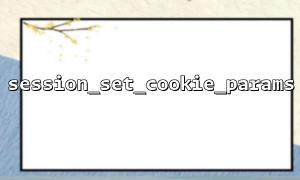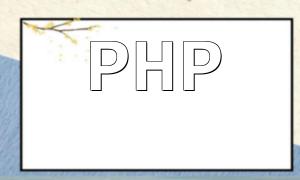How to Use session_set_cookie_params in PHP to Correctly Set Session Cookie Parameters?
How to use the session_set_cookie_params function in PHP to correctly configure session cookies for better security and compatibility with modern browsers. This function allows you to set various cookie parameters like lifetime, path, domain, and security features.
session_set_cookie_params